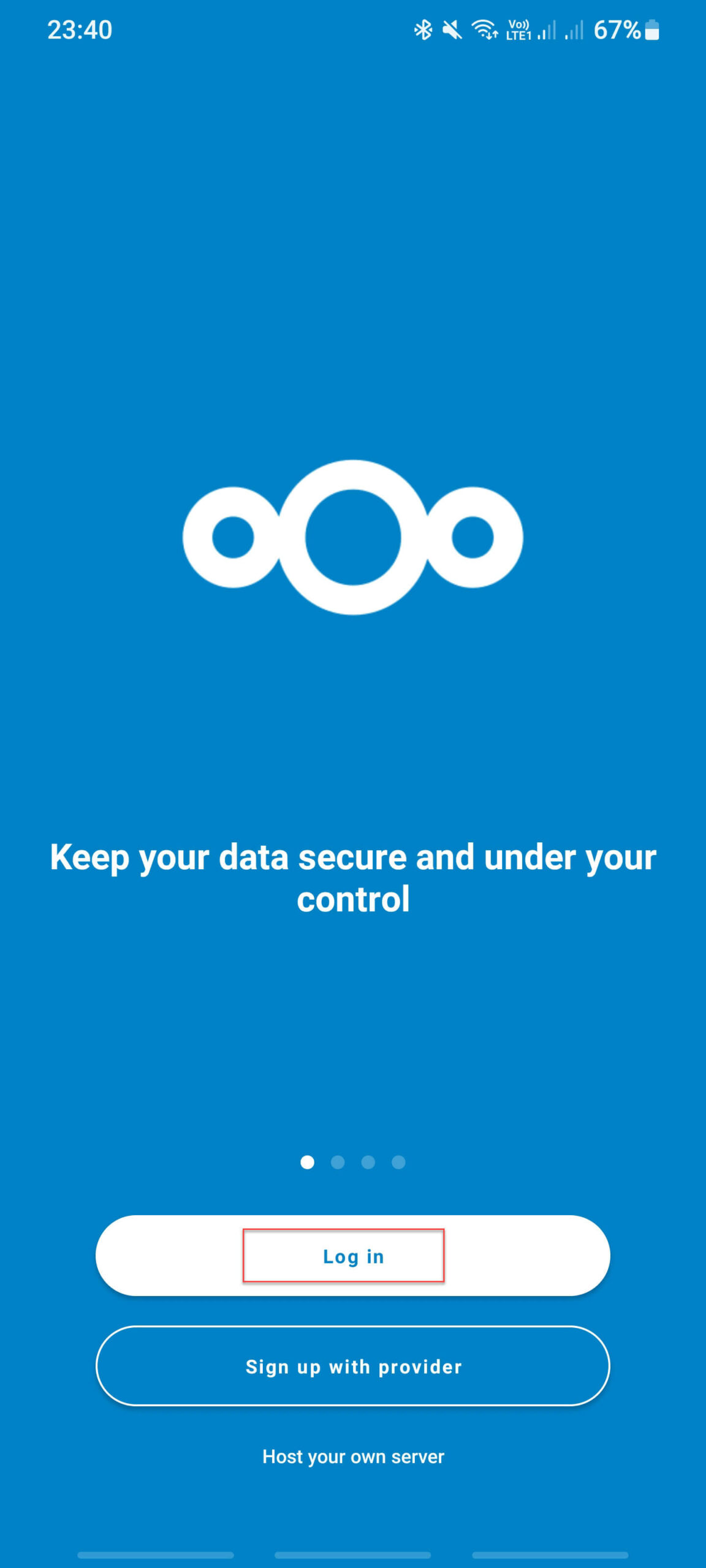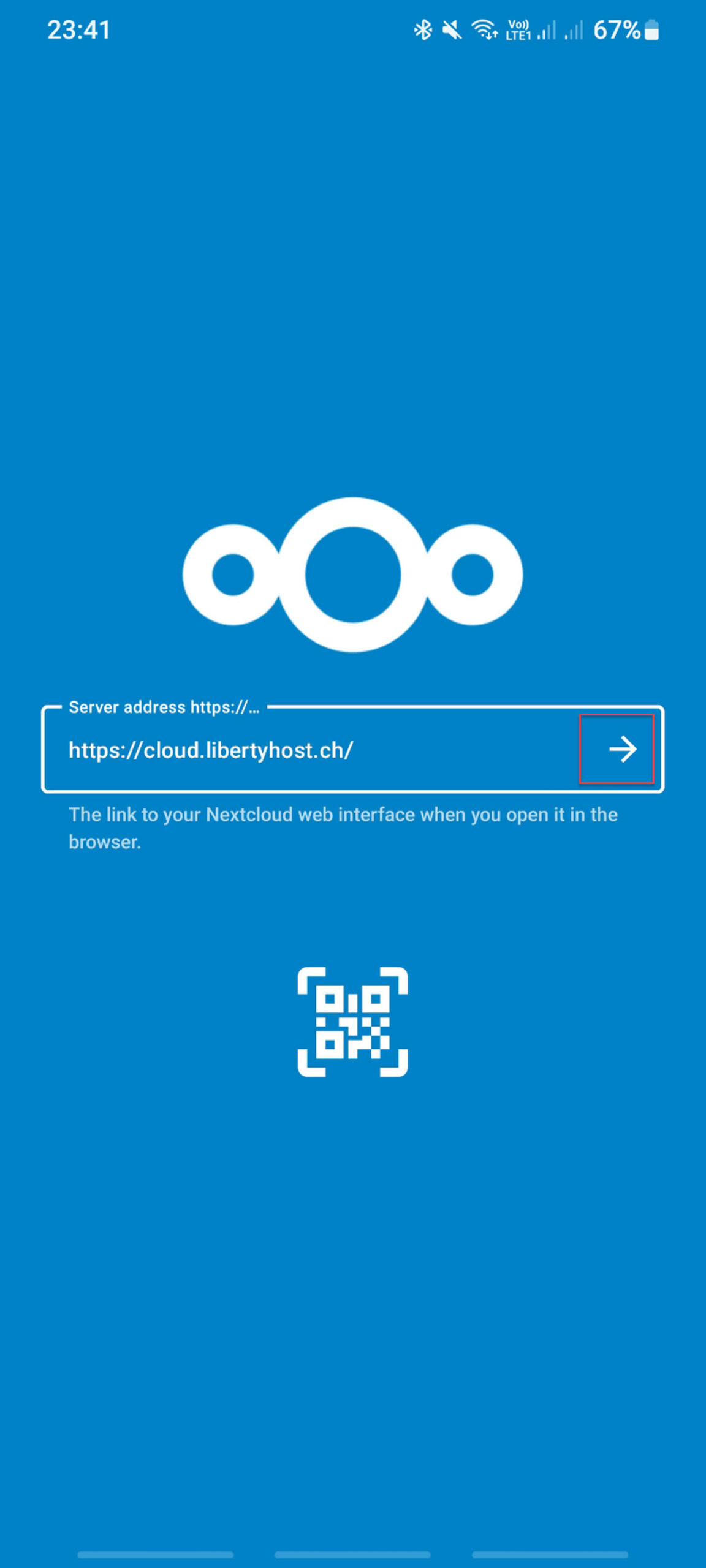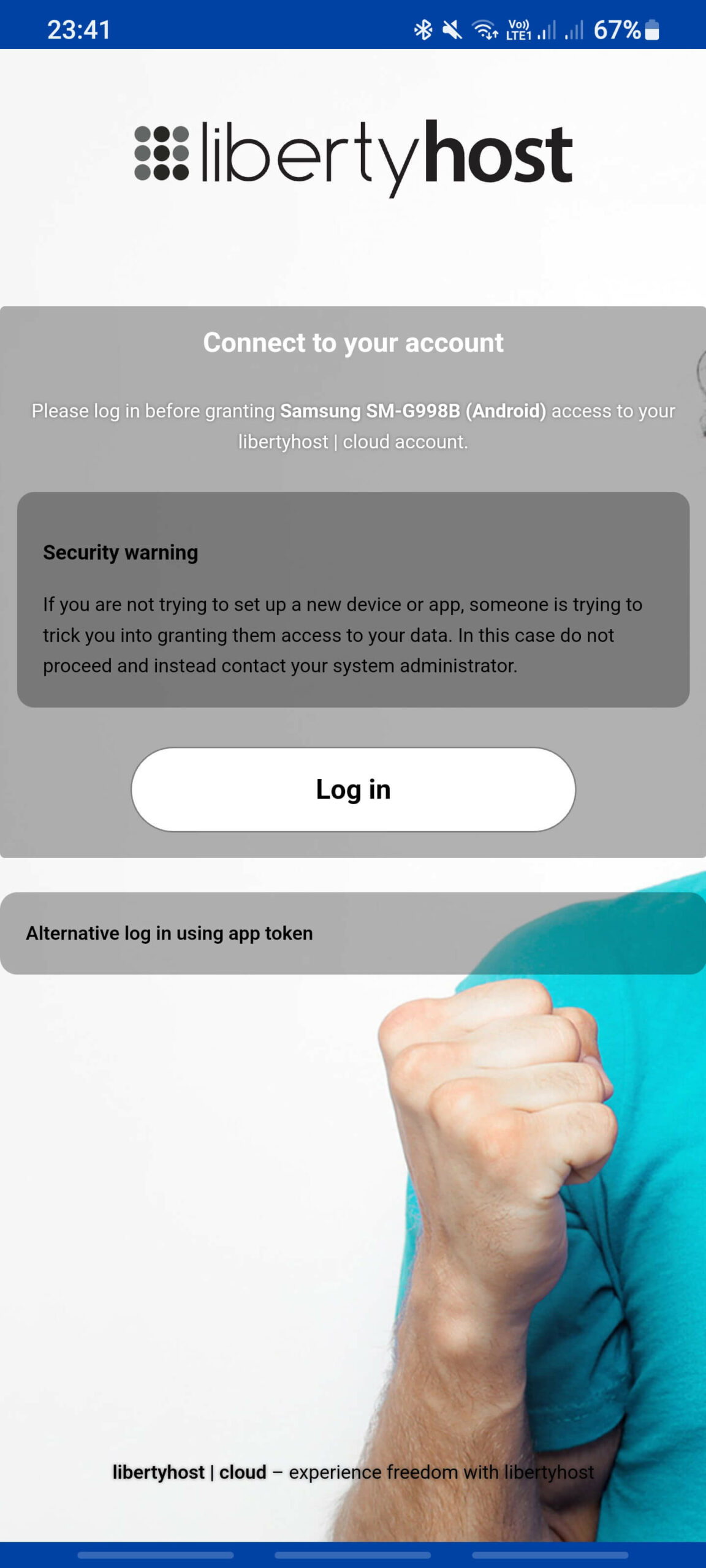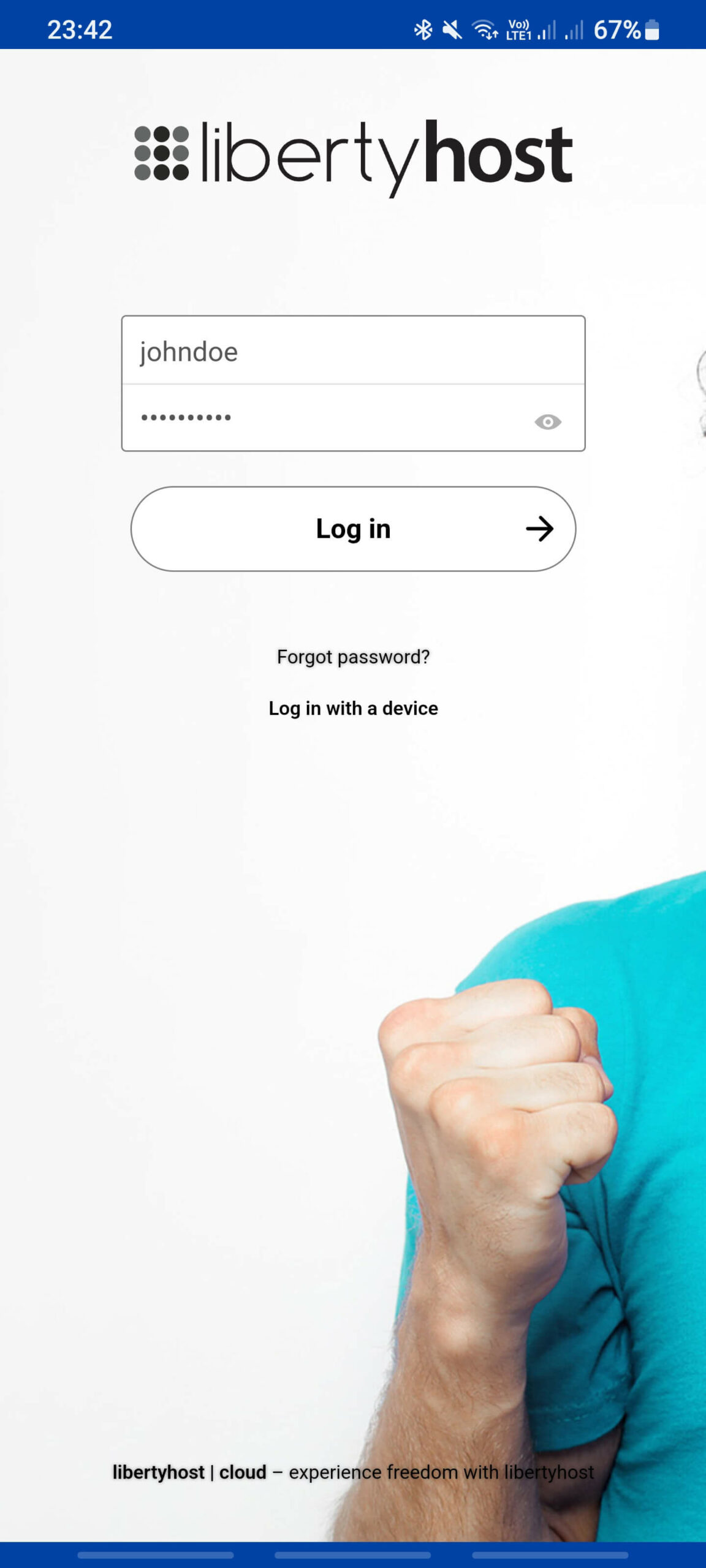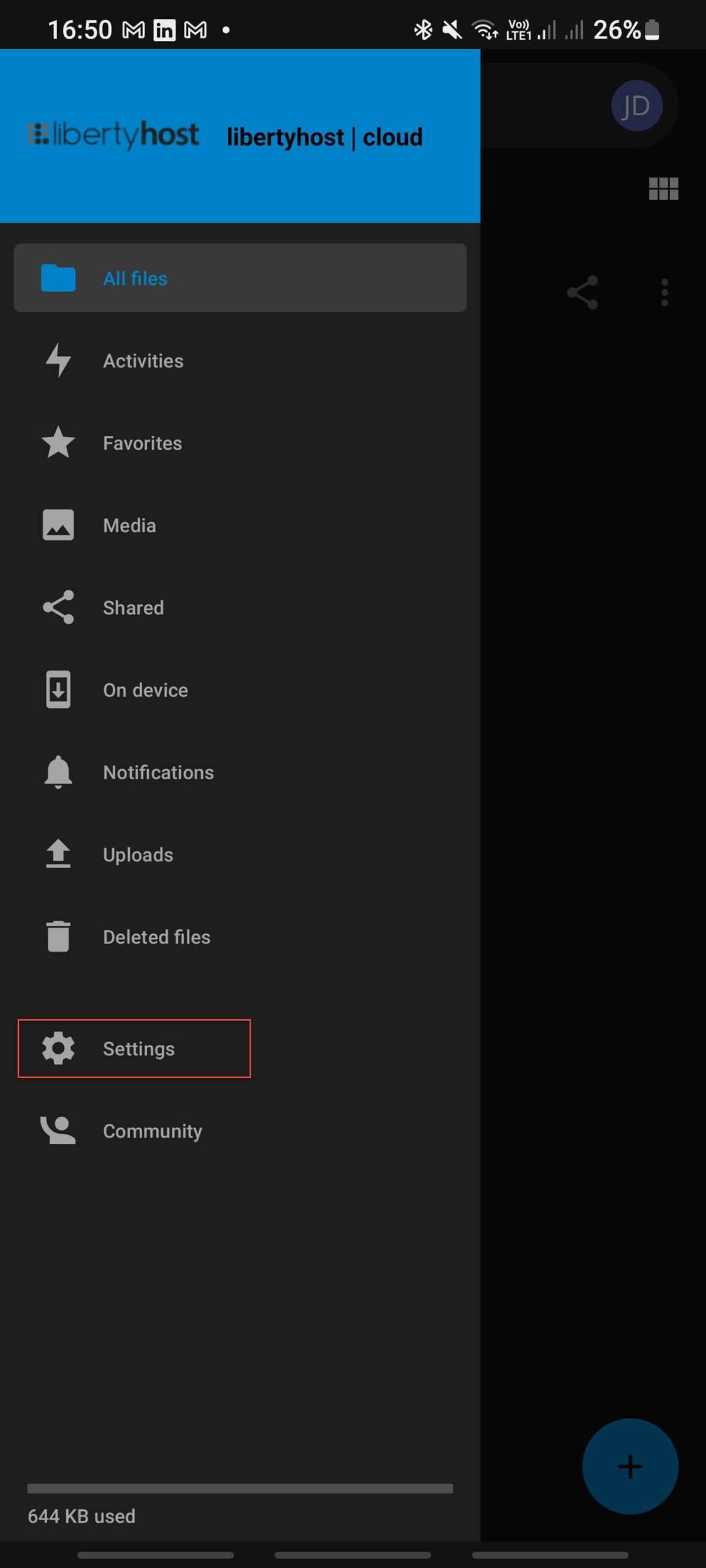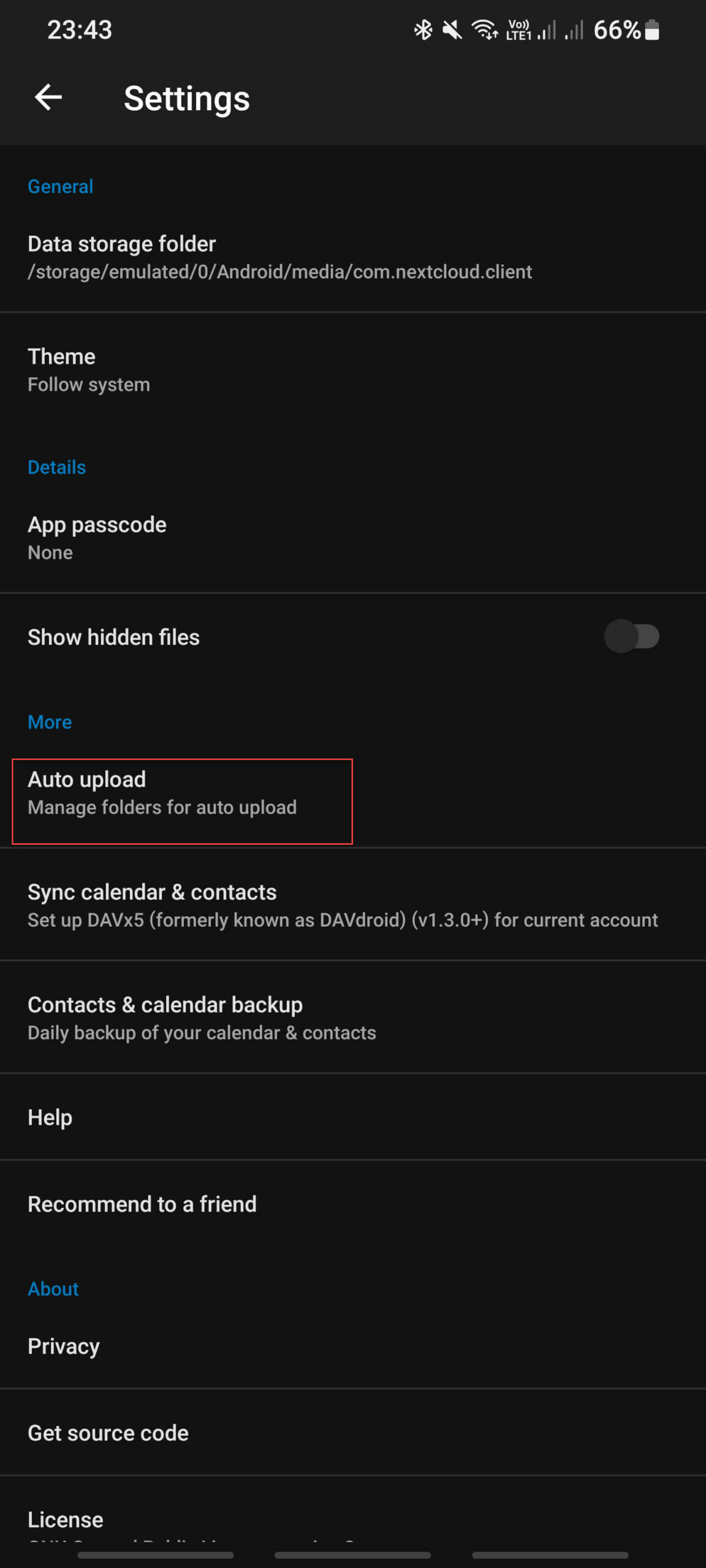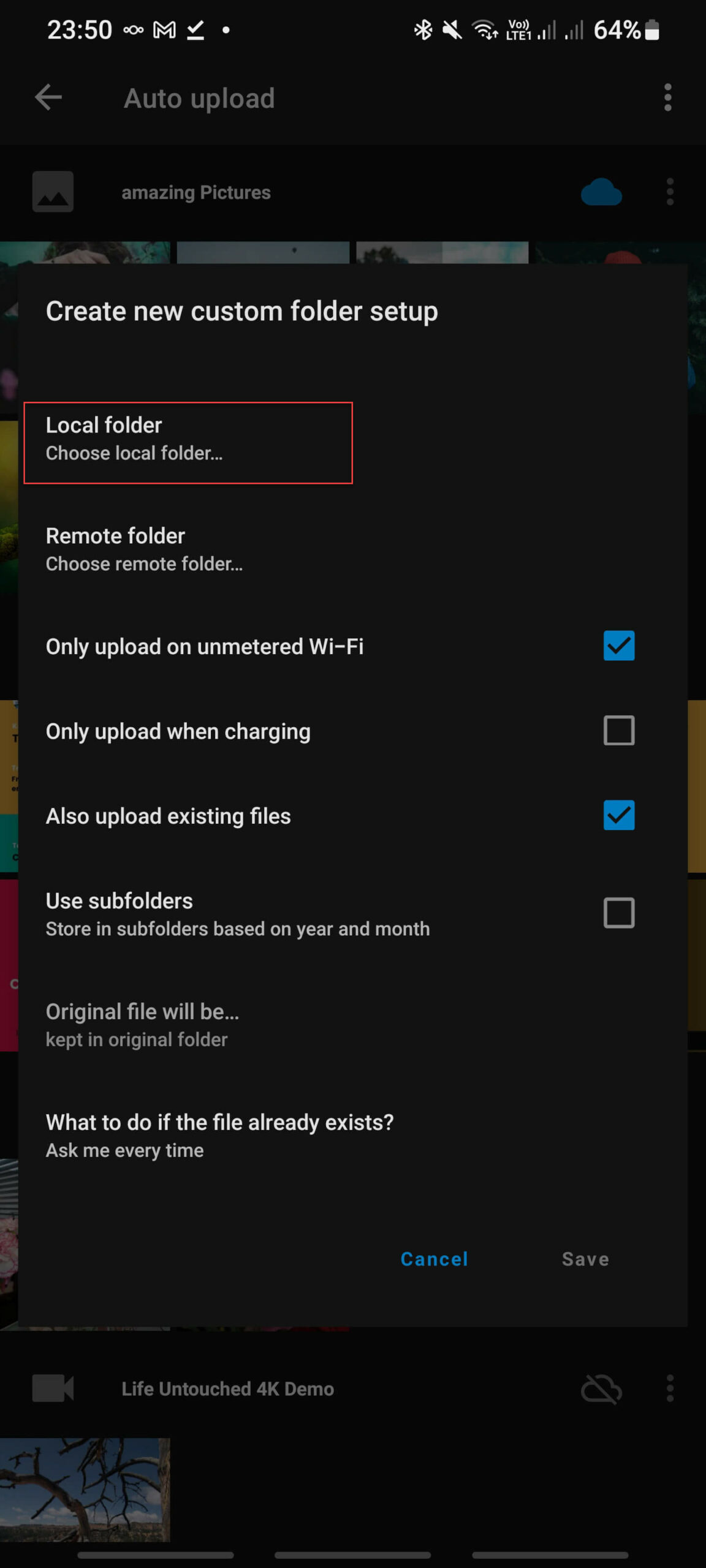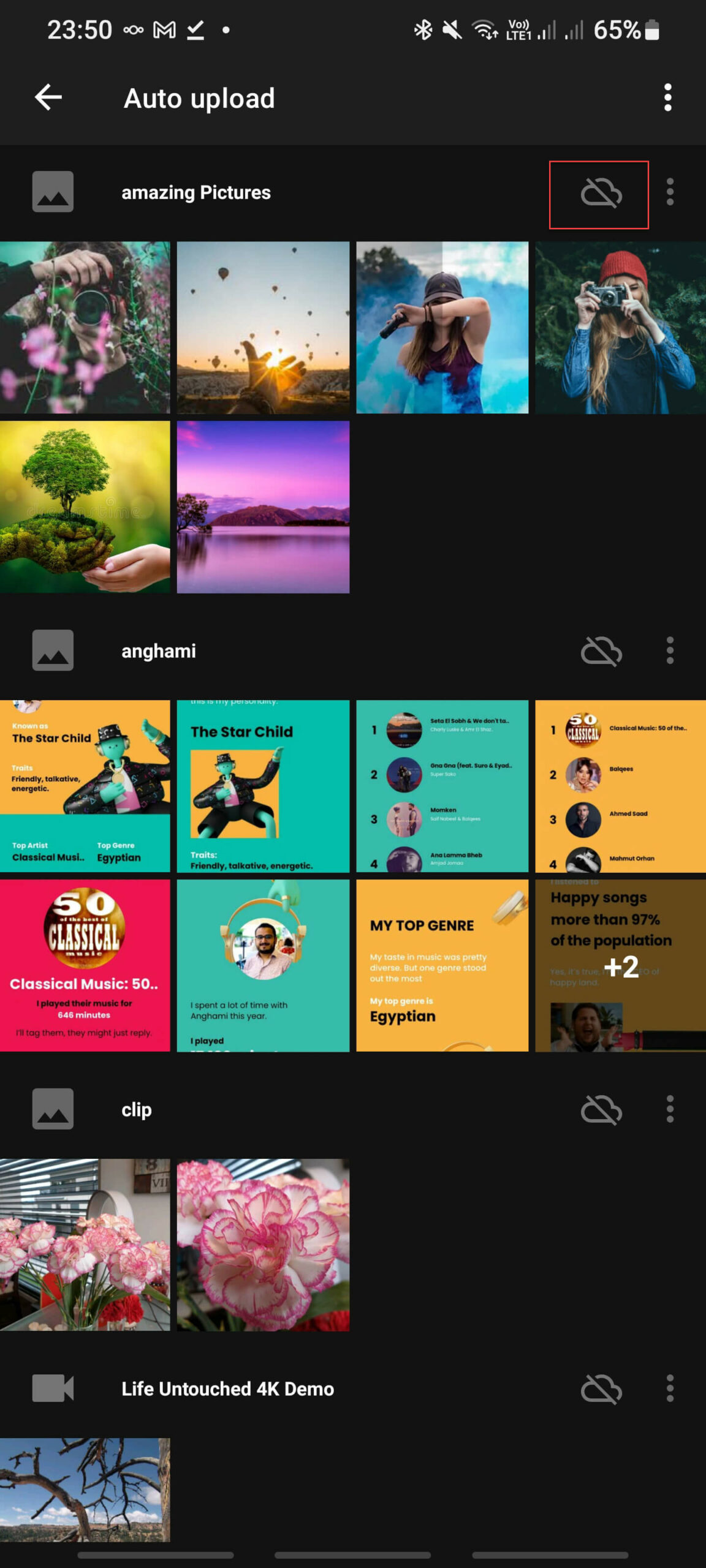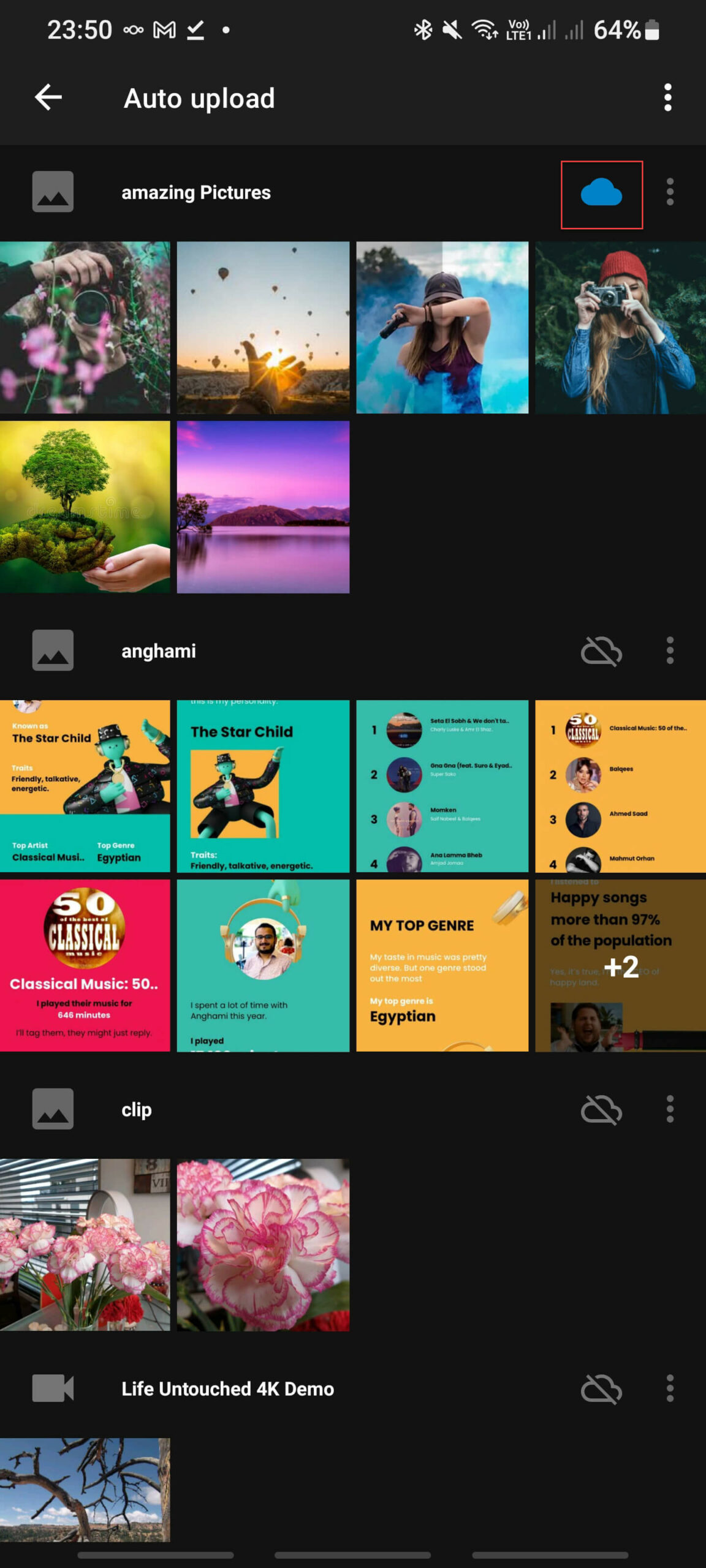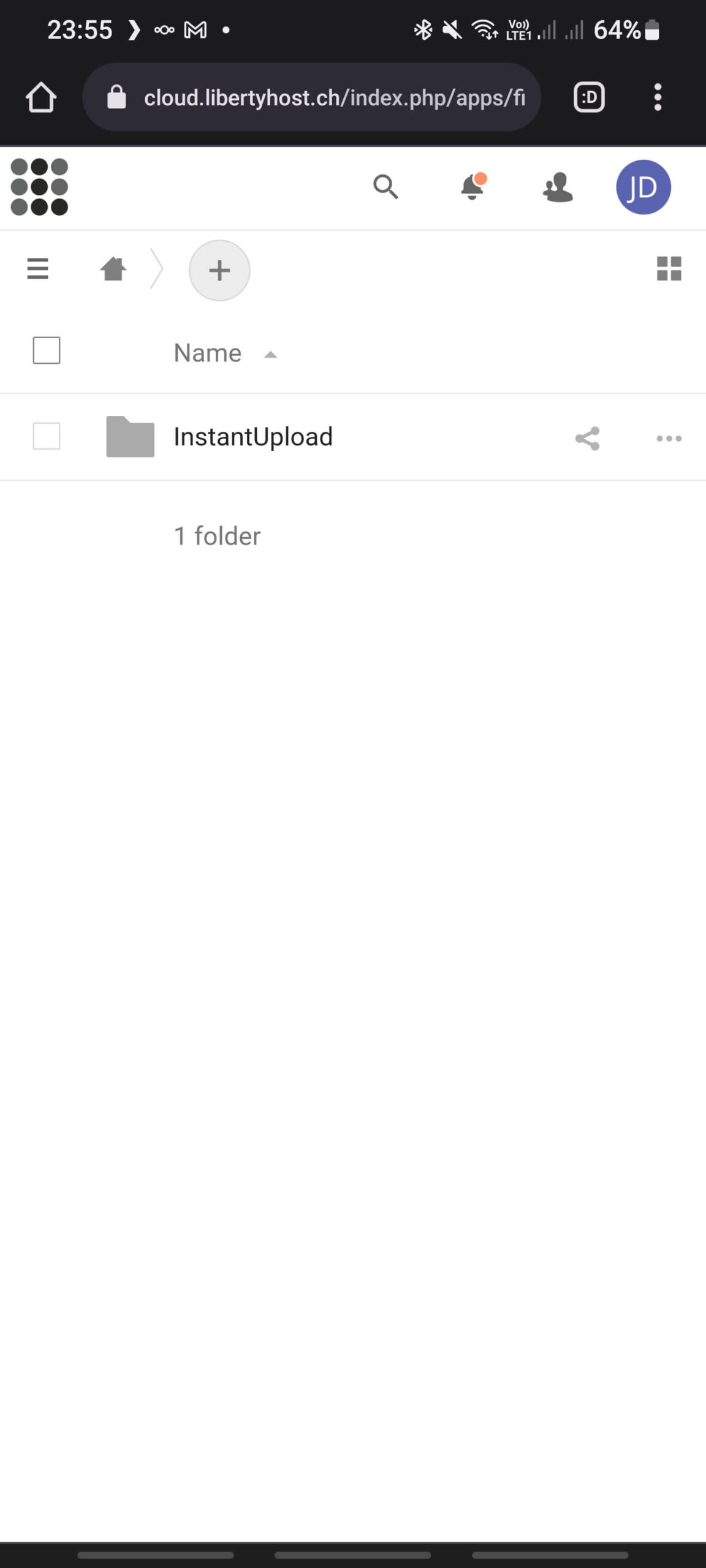Learn how to backup photos on your phone at the LibertyHost Help Center.
- Go to the App Store or Google Play Store
- Download NextCloud App & Install
- Open NextCloud
- Click on the Log In button
- Enter In Server address: https://cloud.libertyhost.ch
- Click the Arrow Icon
- Click the Log in button
- Enter your Username
- Enter your Password
- Click Log in
- Click on the hamburger menu, highlighted below
- Click on the Settings, highlighted below
- Click on Auto upload
- Choose Local folder
- Click on Cloud Icon next to the folder you want to upload
- The Cloud Icon will change to blue.
- Now you can access your backed up folders from anywhere!