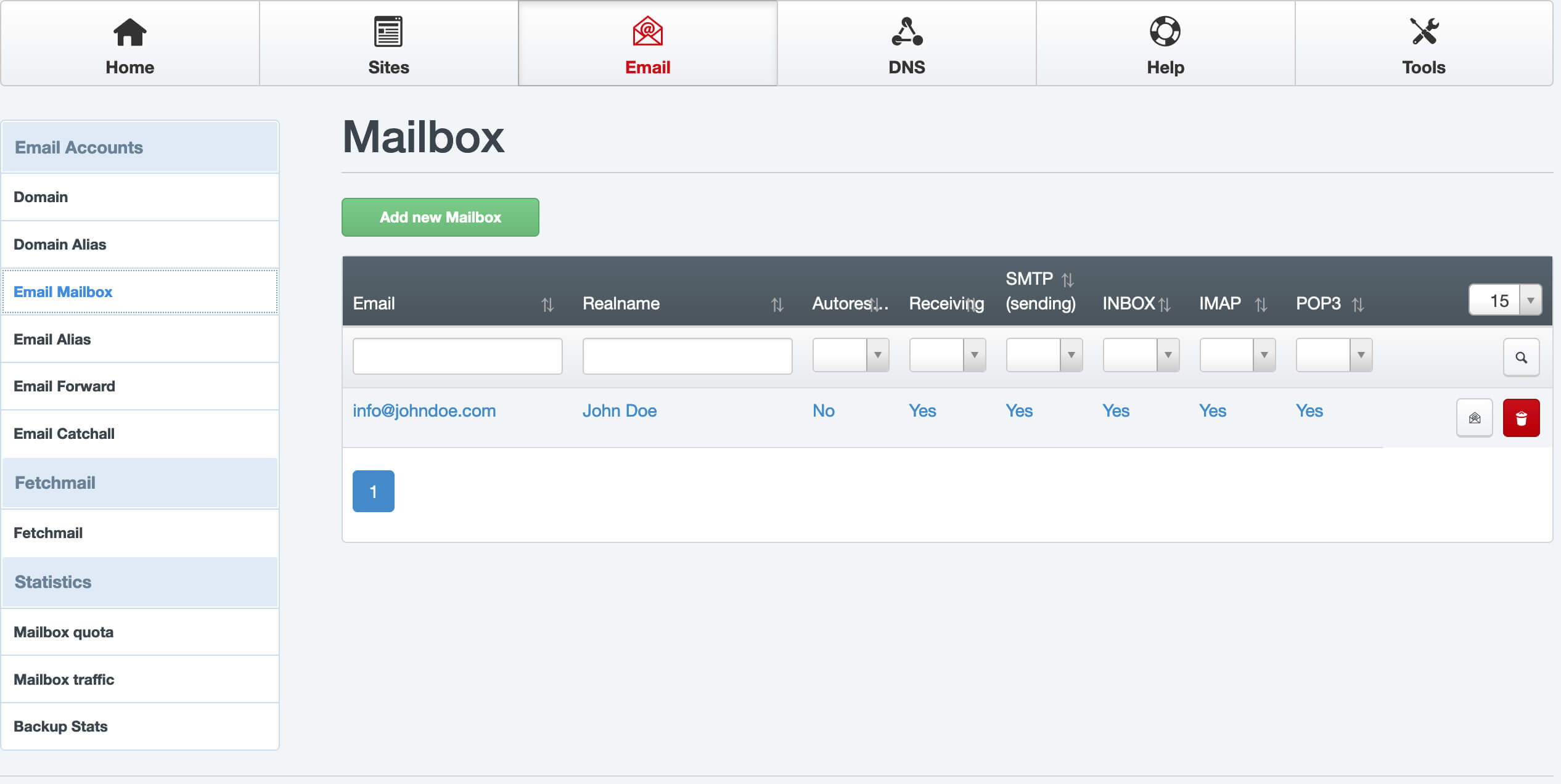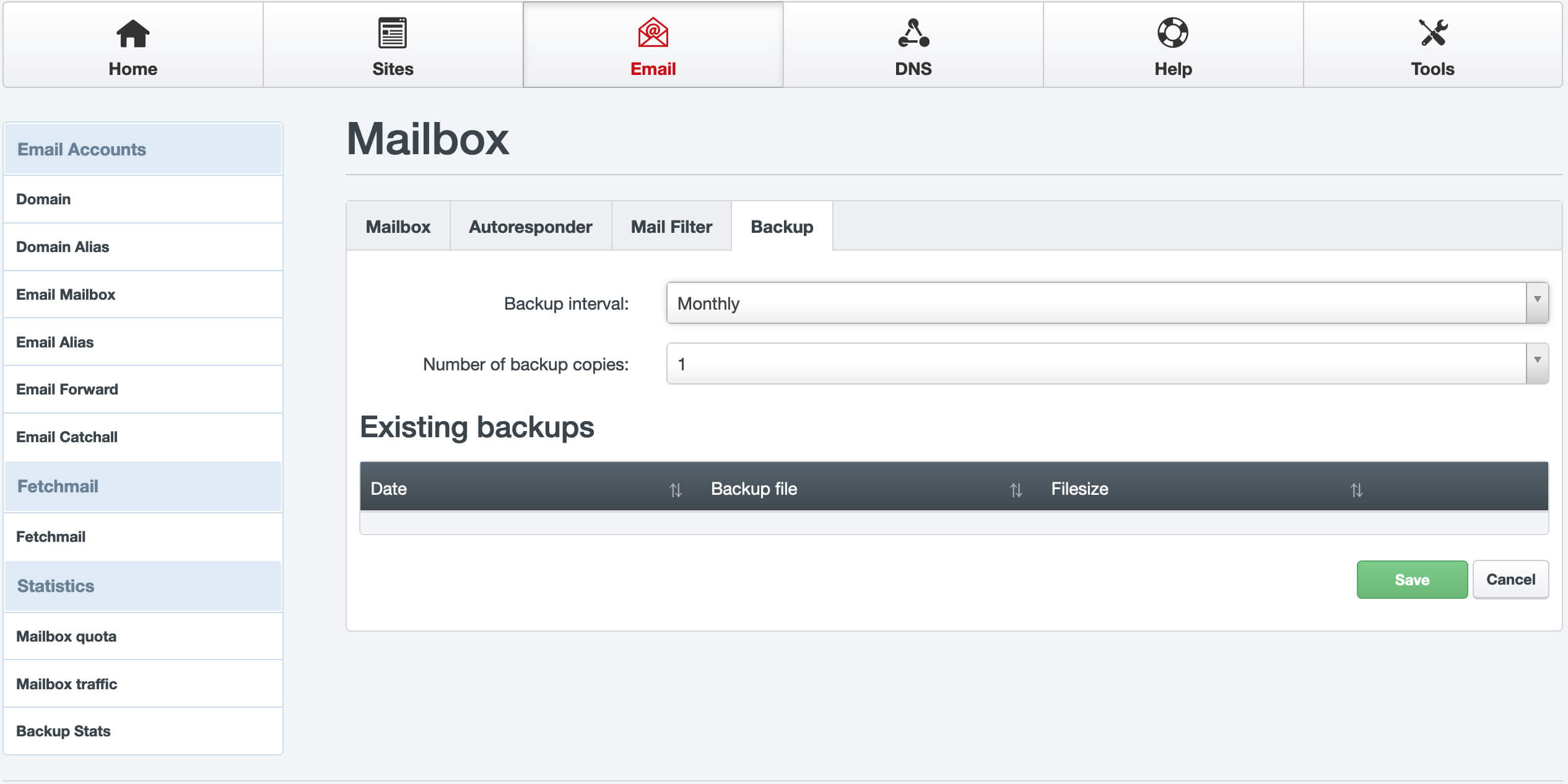Learn how to backup your email on LibertyHost.
- From the Control Panel, go to Email
- Click Email Mailbox from the left menu
- Locate the email account or mailbox you want to backup
- You will see 4 tabs, choose Backup
- Now choose your Backup Interval. Keep in mind, these backups will count towards your total Hosting Package Storage Space.
- Choose the total Number of Backups copies to keep.
- SAVE your work