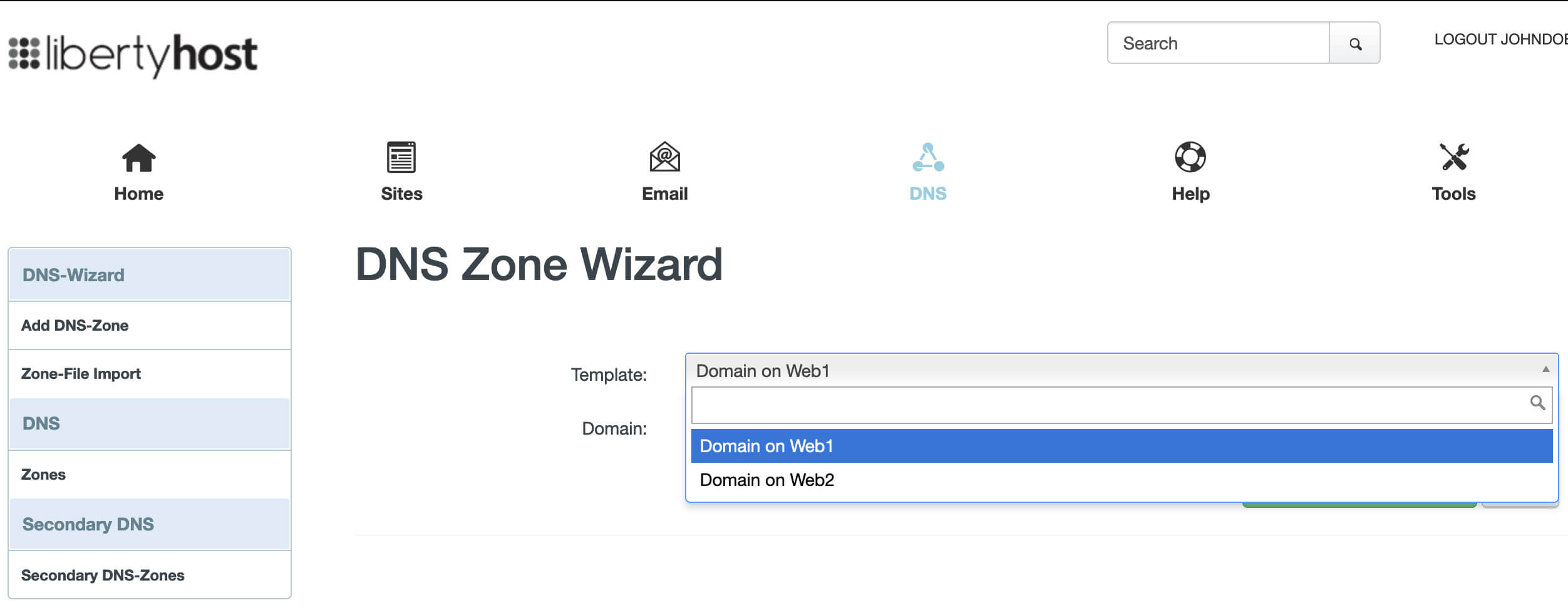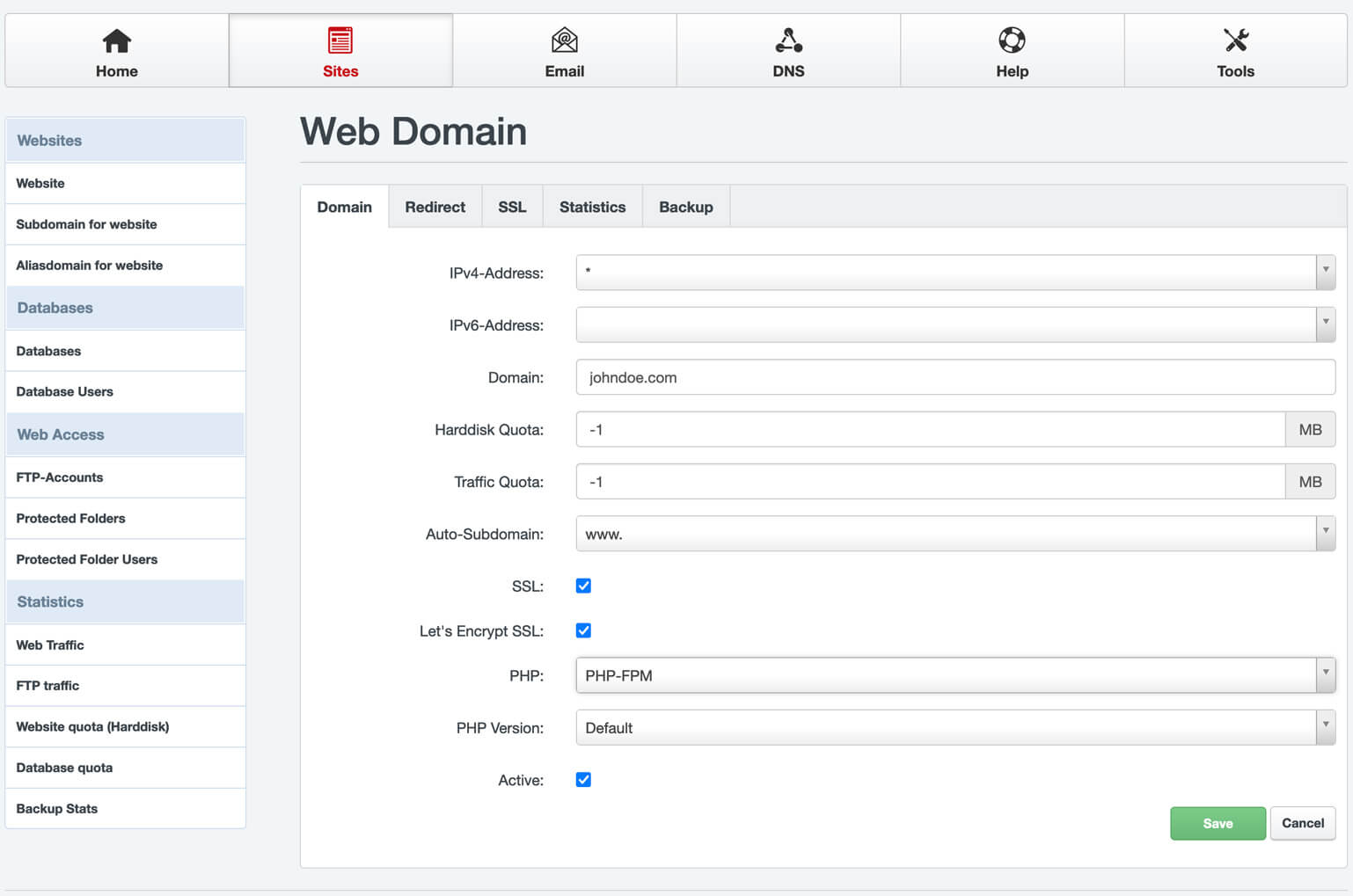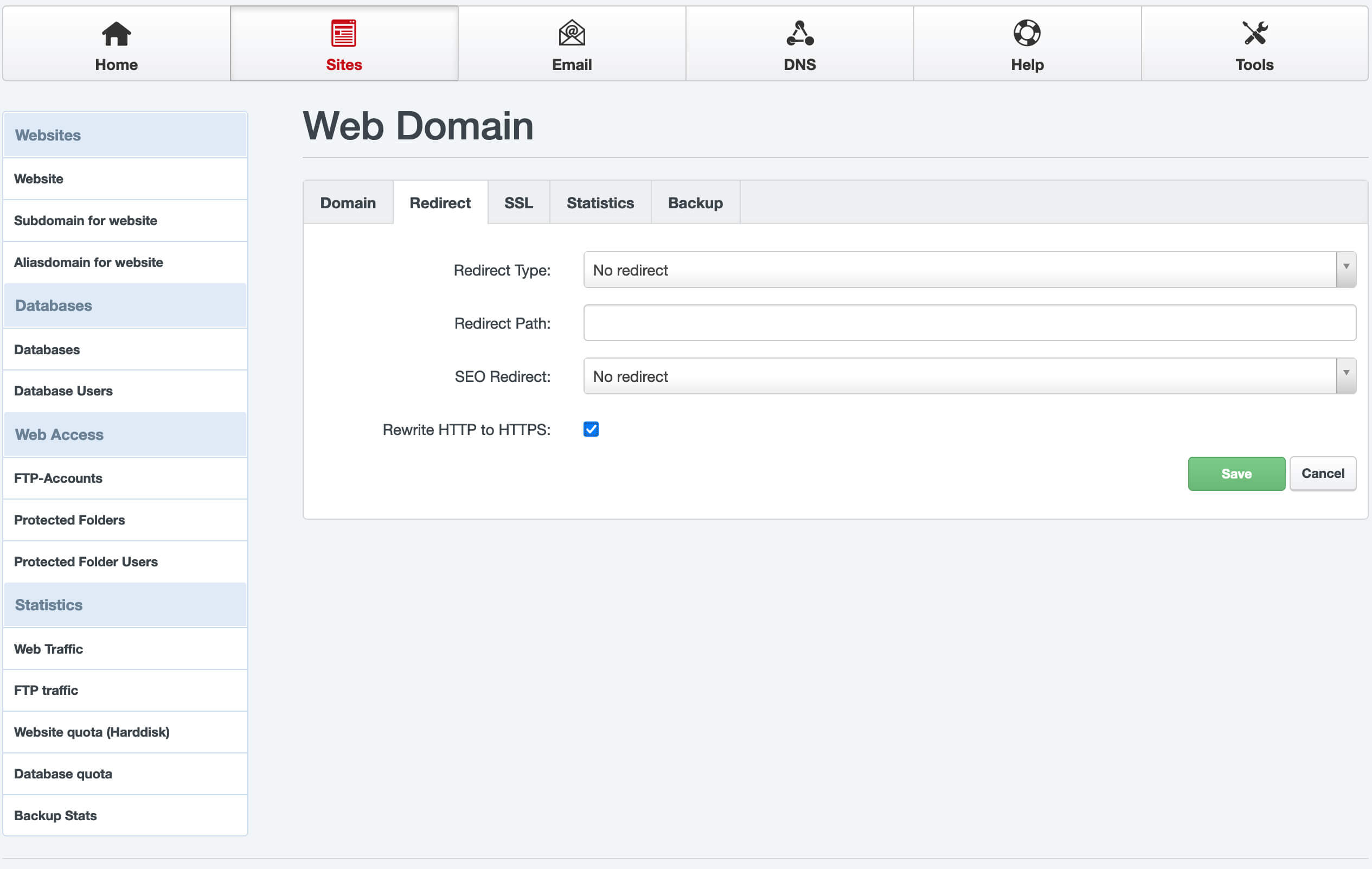Learn how to set up a new domain on LibertyHost.
- You can choose to control your DNS through LibertyHost or through your registrar.
- If you choose to control your DNS through LibertyHost, from the Control Panel, go to DNS.
- Click the Add new DNS Zone with Wizard button
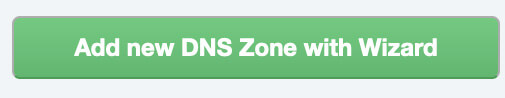
- In the Domain box, enter your website name. Do not add www.
- In your Welcome Email, you will see which server you are on.
- WEB1
- WEB2
- From the Template drop down, select your server (Web1 or Web2).
- Enter your Domain Name
- Click Create new DNS zone
- Make sure you have updated your NameServers at your registrar. Our nameservers are:
-
- ns1.libertyhost.ch
- ns2.libertyhost.ch
- ns3.libertyhost.ch
-
- From the Control Panel, go to Sites
- Click Website from the left side menu.
- Enter the domain/website in Domain box – do not add www
- Check SSL
- Check Let’s Encrypt SSL
- Select PHP-FPM
- Next, click on Redirect – We need to make sure that your site is safe and secure
- Check the box for Rewrite HTTP to HTTPS
- SAVE your work
We highly recommend setting up a Backup Schedule. Learn how to setup your Website Backup Schedule Today!
Now you are ready to add the Files to your site.
Click to read our article on how to setup FTP