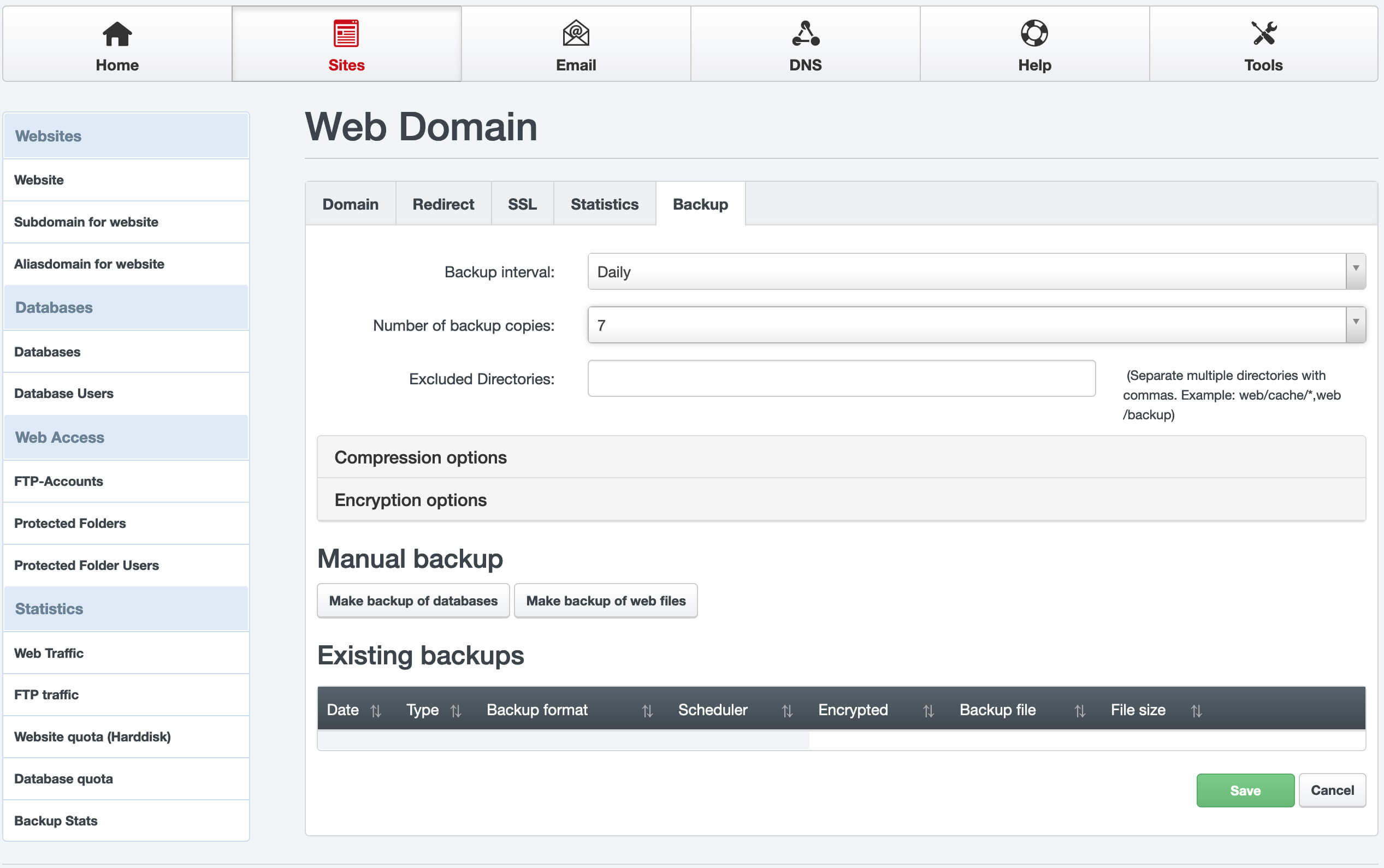Learn how to backup your website LibertyHost.
- From the Control Panel, go to Sites
- Select Website from the left menu
- From your list of domains, select the website you want to restore
- You will see 5 tabs, click Backup
- Choose your Backup Interval. You can choose a Daily Backup for 1-30 days or once weekly or once monthly. You choose how frequently you want your site Backup done. Keep in mind, each Backup counts towards your total storage space.
- Choose the total Number of Backup copies to keep.
- You may choose to not include certain Directories or Folders, list them in the Exclude Directories box, follow the directions to the right of the box.
- SAVE your work