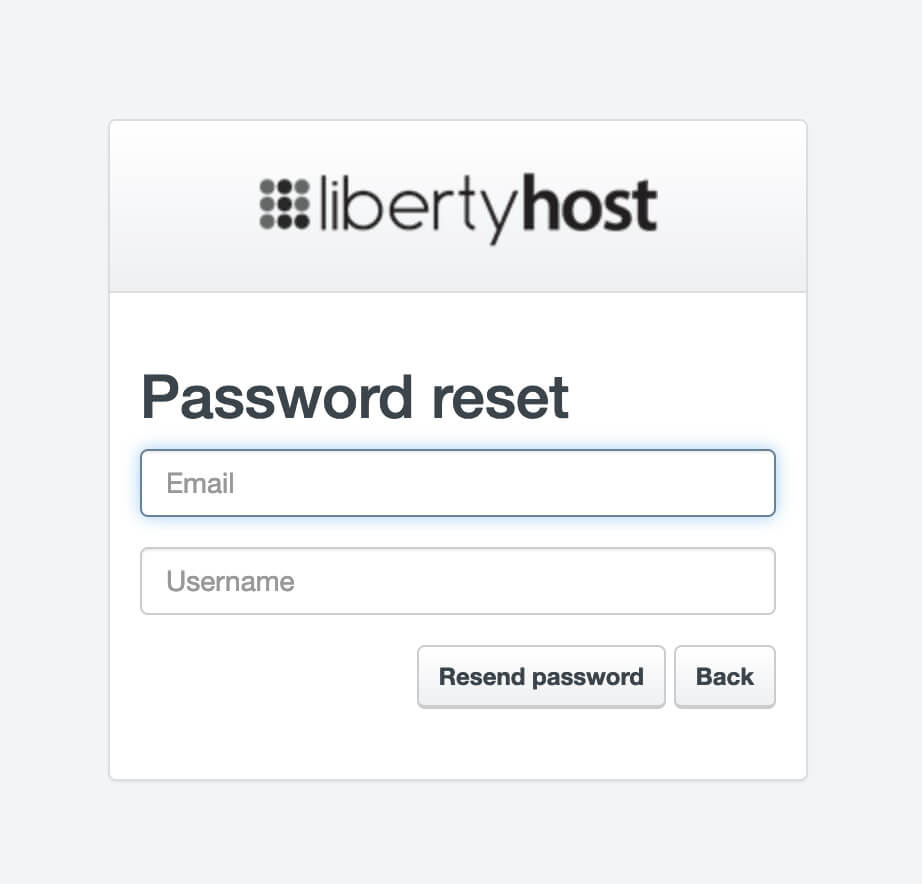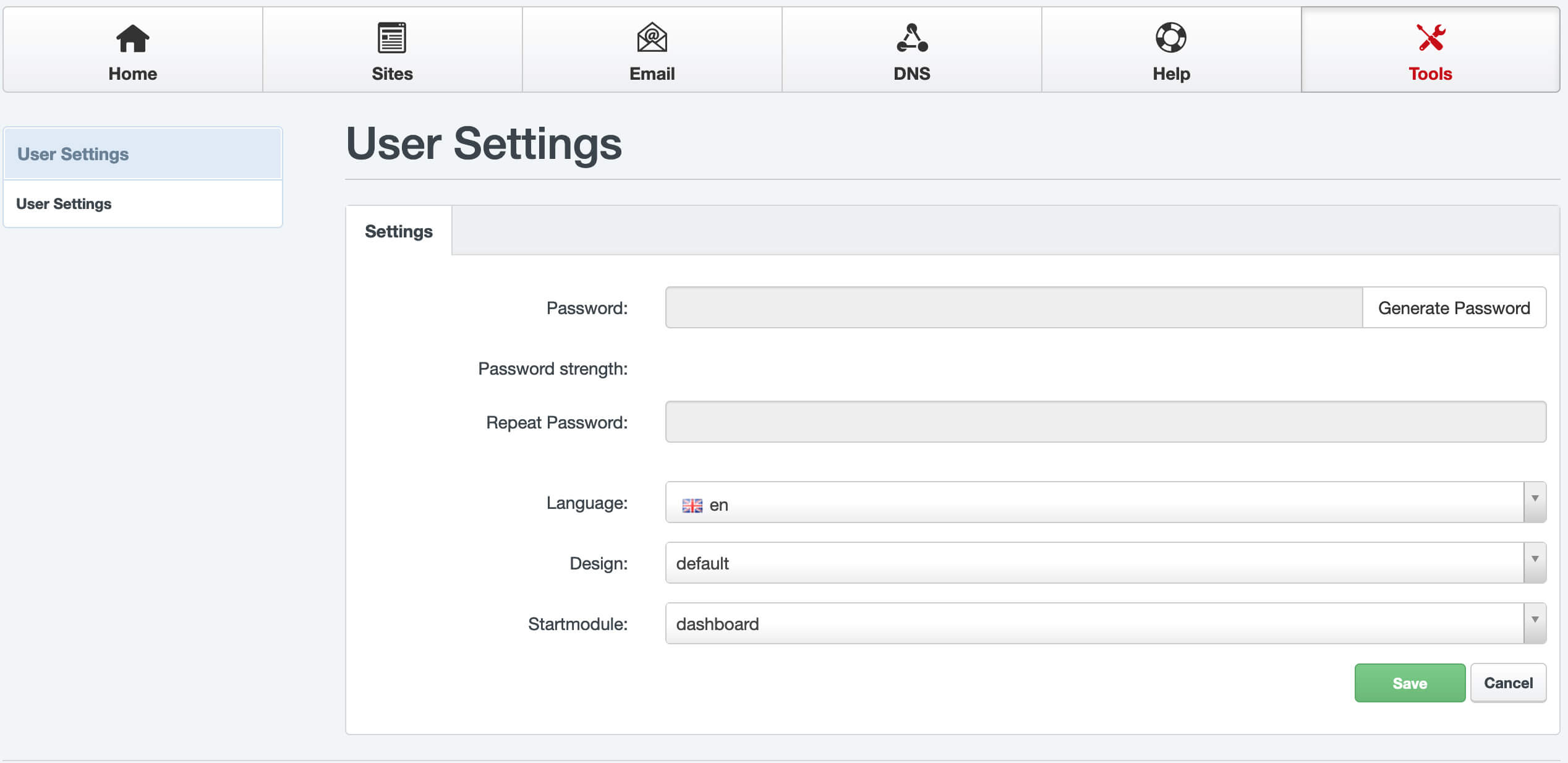Learn how to change change the Control Panel password at My LibertyHost.
- If you do not remember your password, no problem! Click “Password Lost”. Enter your email and username associated with your account.
- You will receive an email shortly from LibertyHost Admin with a URL that will allow you to reset your password.
- Save your password in a safe place and return to https://mylibertyhost.ch to login.
- You can also reset your password from the Control Panel. Go to Tools.
- Here you can enter the password of your choice or click the Generate Password button.
- SAVE your work