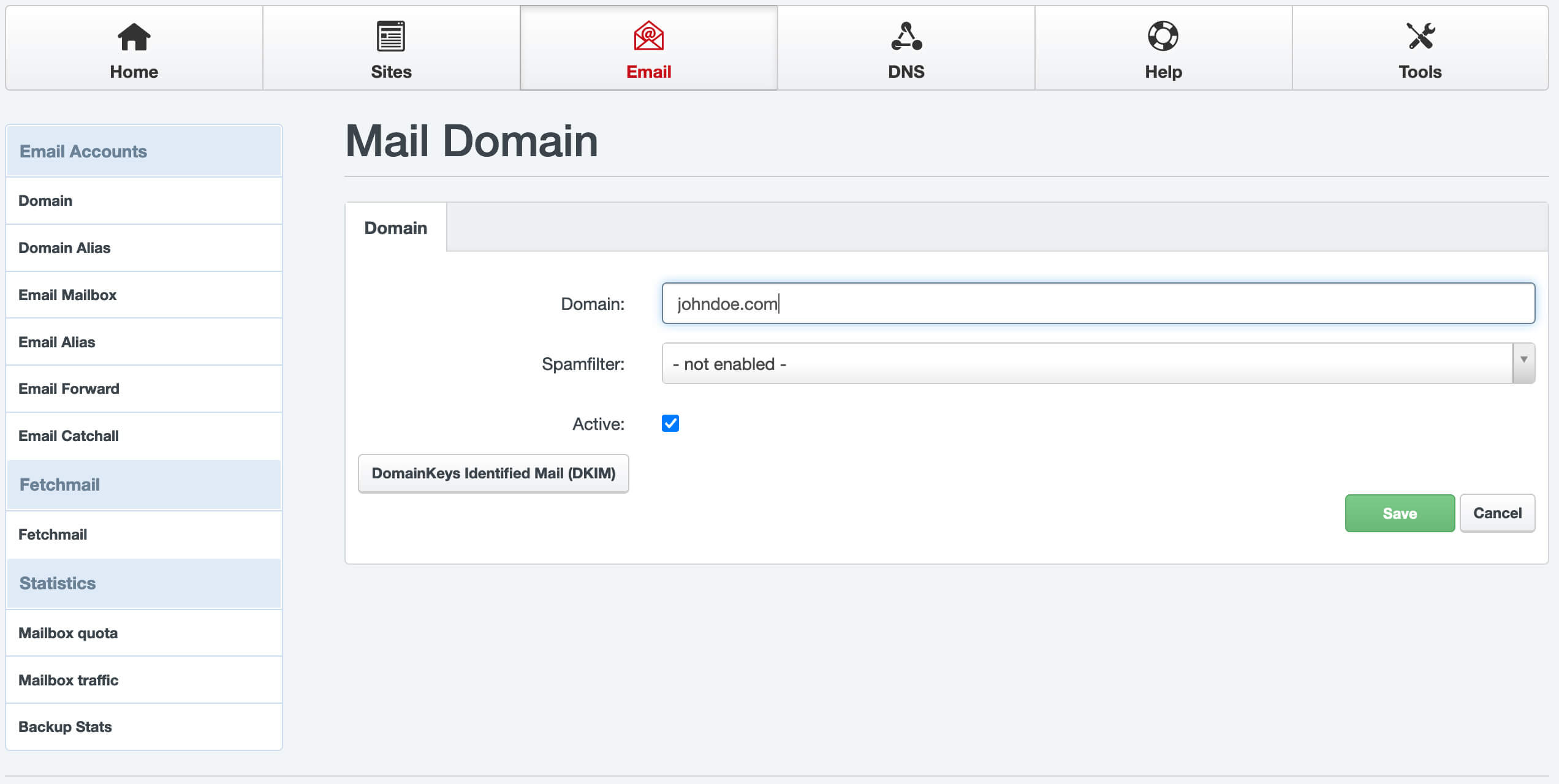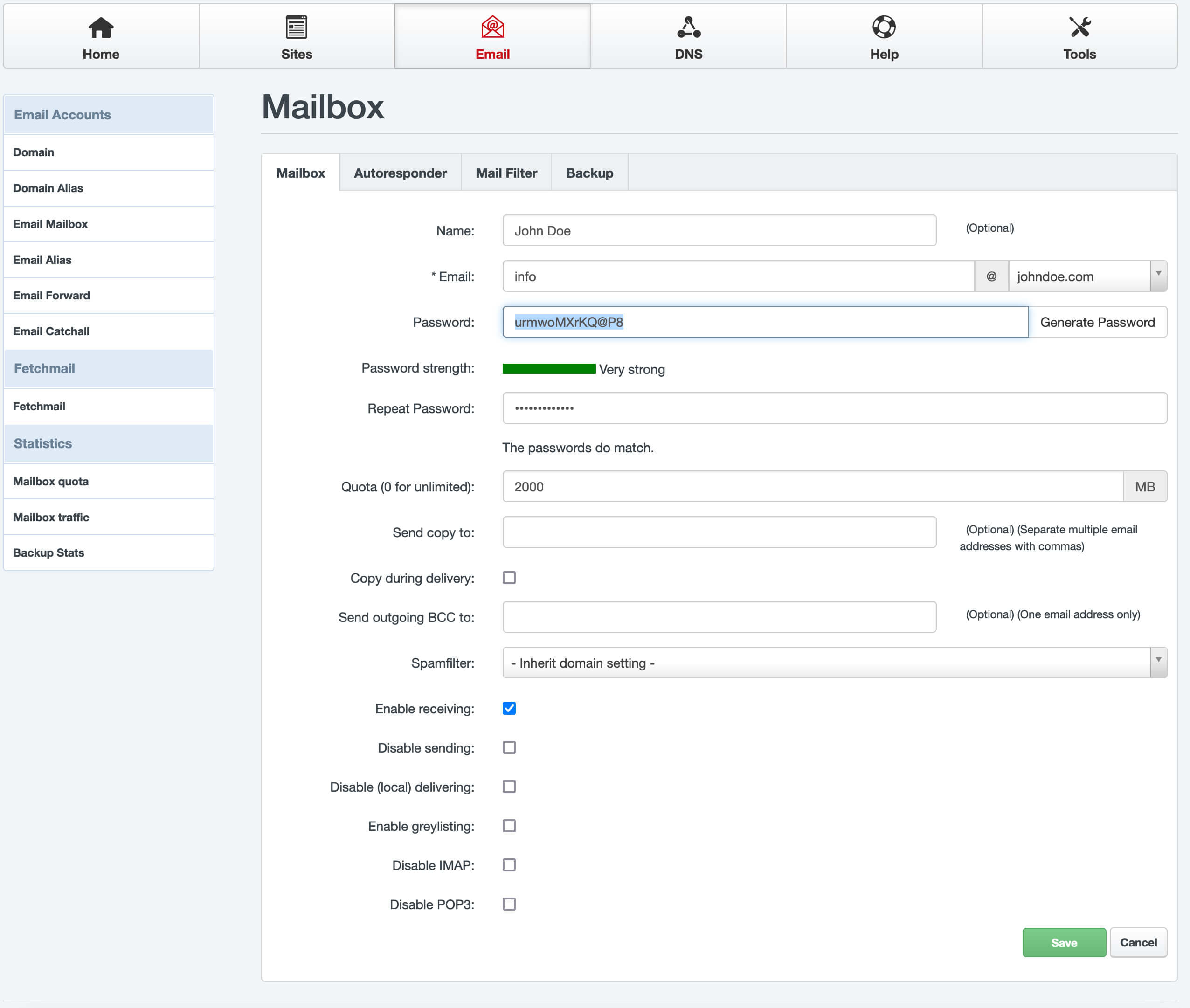Learn how to create an email address at LibertyHost.
- From the Control Panel, choose Email
- First we will need to set up your email domain. Choose Domain from the left menu
- Click the New Domain button
- Enter the Domain name of your email. Do not include www.
- SAVE your work
- In the Name field, enter the name you would like your email to appear from.
- Enter the desired Email box
- Choose a Password of your choice or click the Generate Password button
- You may choose to Send Copy to. This is a forwarding feature if you would like the email to save to this inbox and to another email address.
- SAVE your work
You are now ready to log into your email!