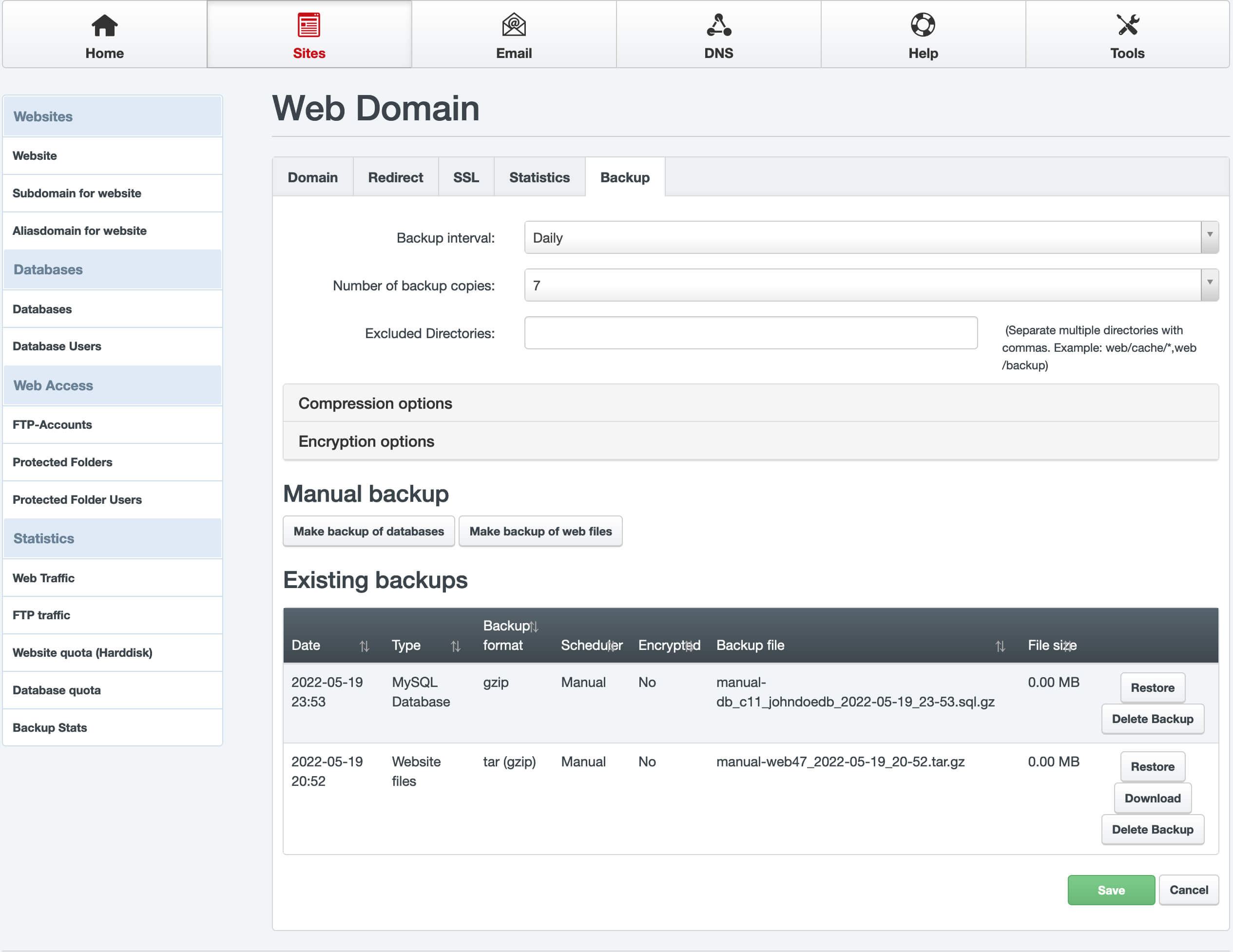Learn how to restore a database from backup.
- From the Control Panel, go to Sites
- Select Website from the left menu
- From your list of domains, select the website you want to restore
- You will see 5 tabs, click Backup
- Scroll to the bottom of the screen
- Find the Database you wish to restore. The naming convention is db_customer#_db-name_date-time-of-backup
- Click Restore to restore your Database to the selected version.
- Please be patient as this process will take several minutes.