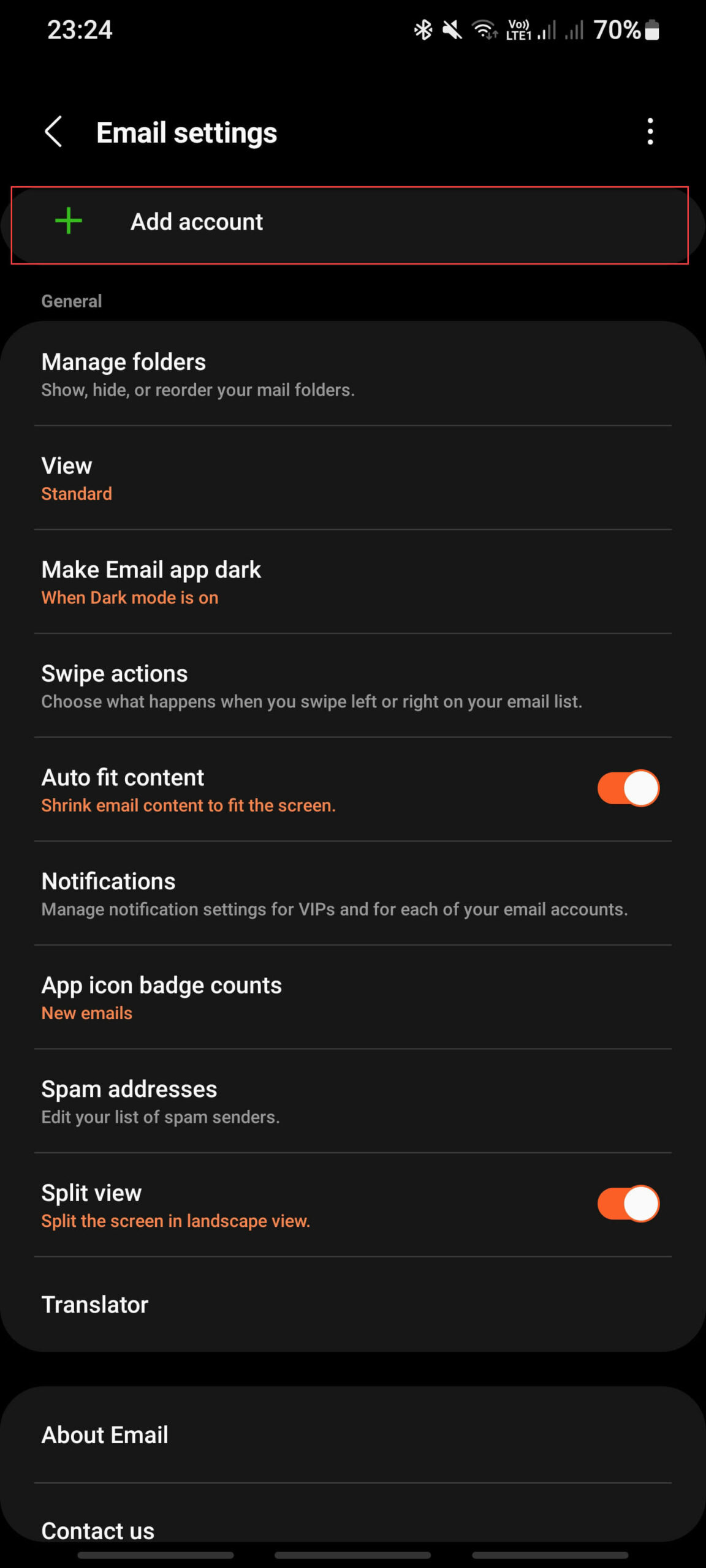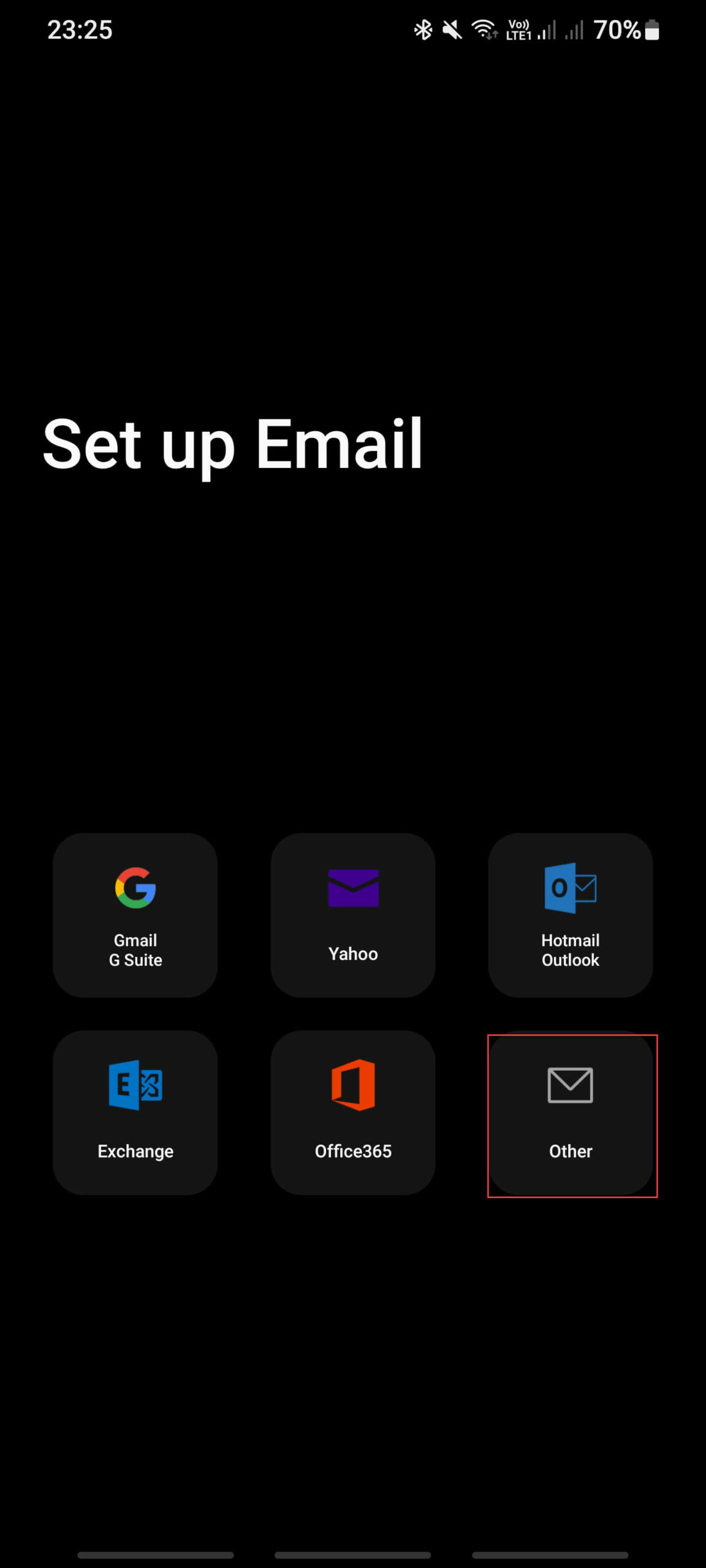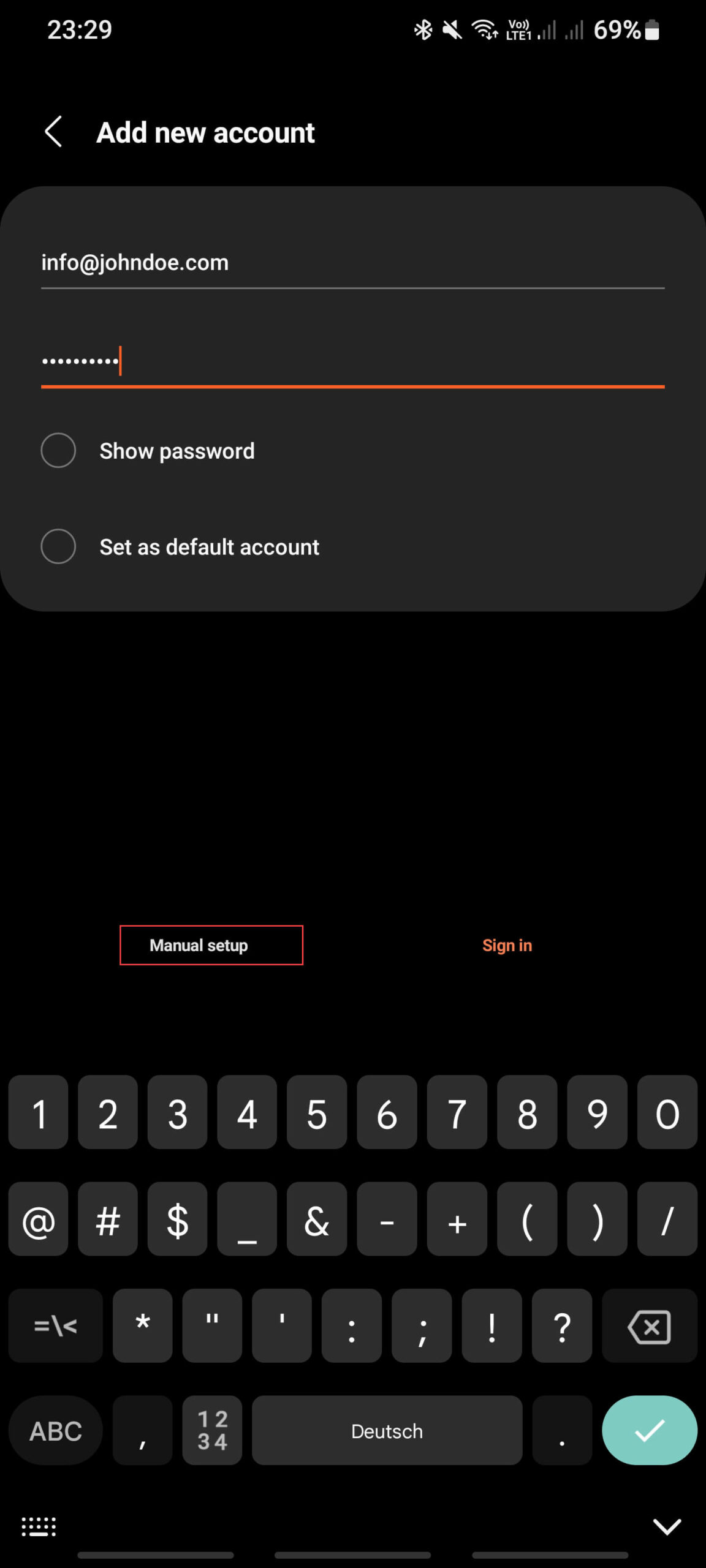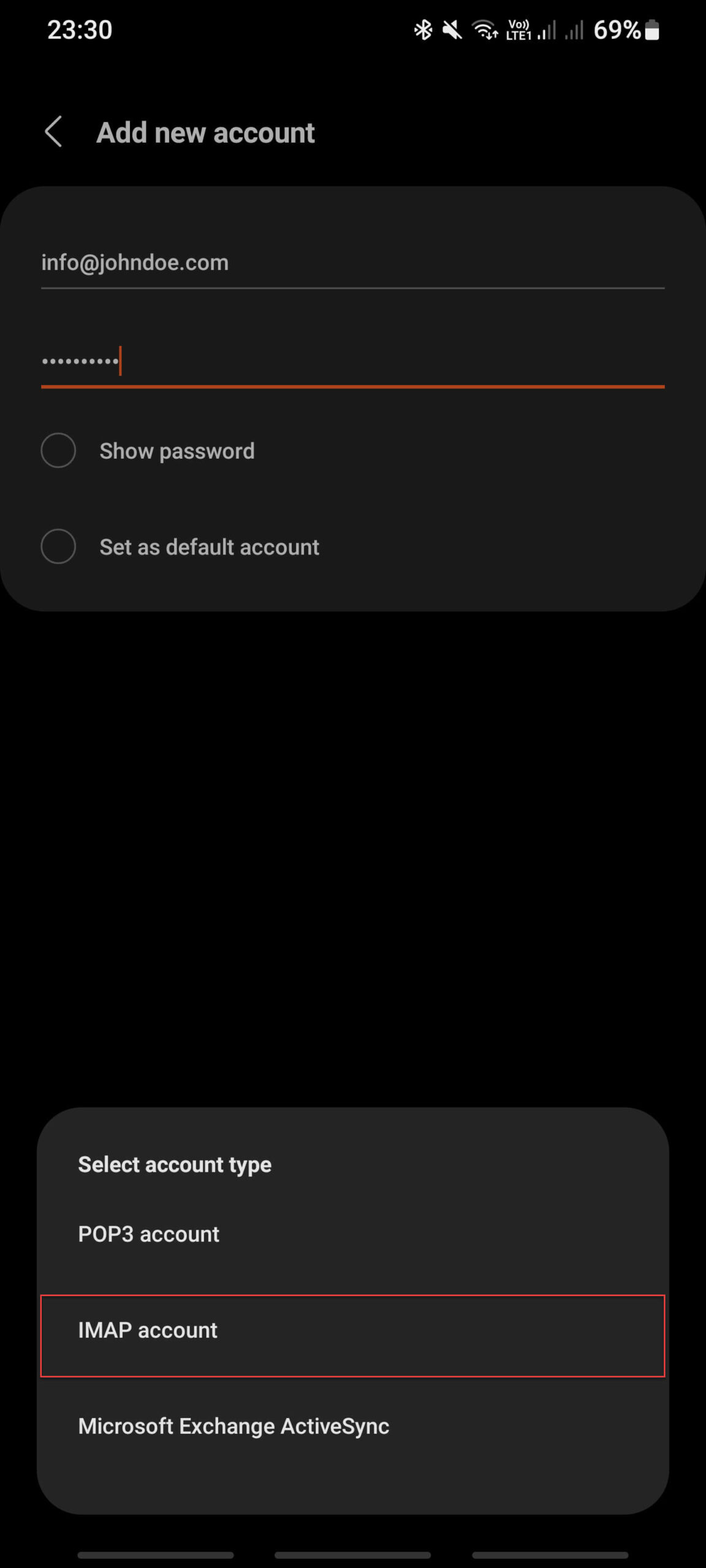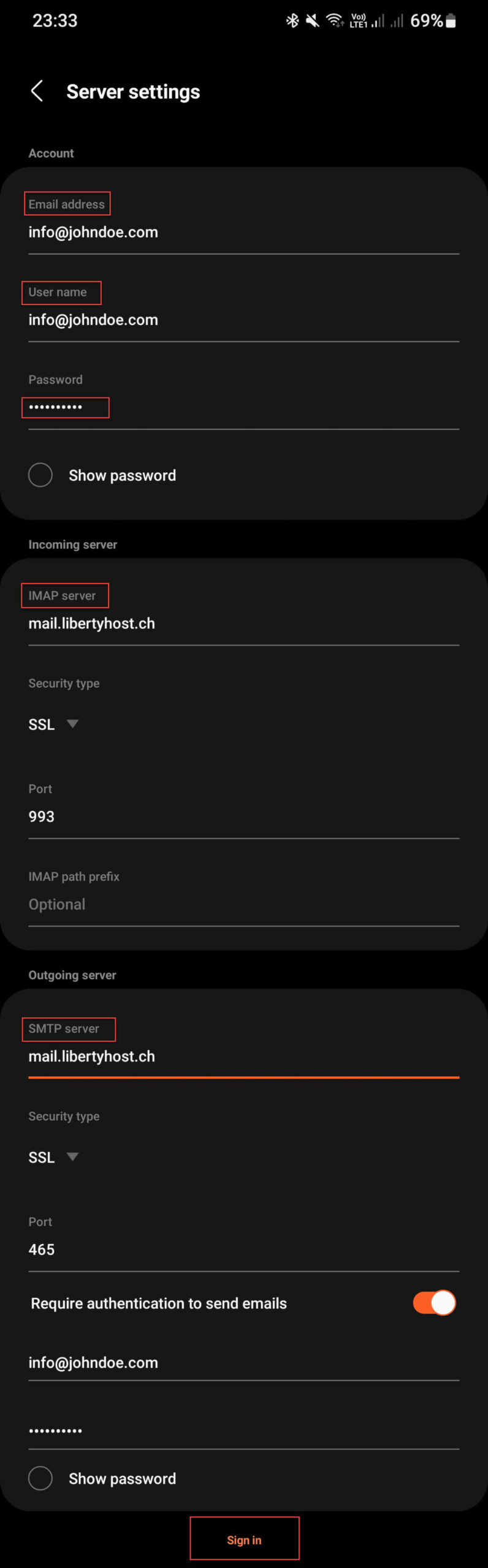Learn how to set up email on an Android at LibertyHost Help Center.
- On your Android device, go to your Email app
- Go to Email -> Account Settings
- Choose Add Account
- Choose Other
- Enter your LibertyHost email address
- Enter your LibretyHost email address password
- Choose Manual Setup
- Choose IMAP account
- Email Address: Enter your LibertyHost email address
- Username: Enter your LibertyHost email address
- Password: Enter your LibertyHost email password
- Incoming Mail Server – IMAP: mail.libertyhost.ch
- SSL
- Port: 993
- Outgoing Mail Server – SMTP: mail.libertyhost.ch
- User Name: Enter your LibertyHost email address
- Password: Enter your LibertyHost email password
- Port: 465
- SSL
- Press SIGN IN
- Your phone will now connect, please be patient as it may take a few minutes.
- You are now ready to use your LibertyHost email account on your mobile phone.