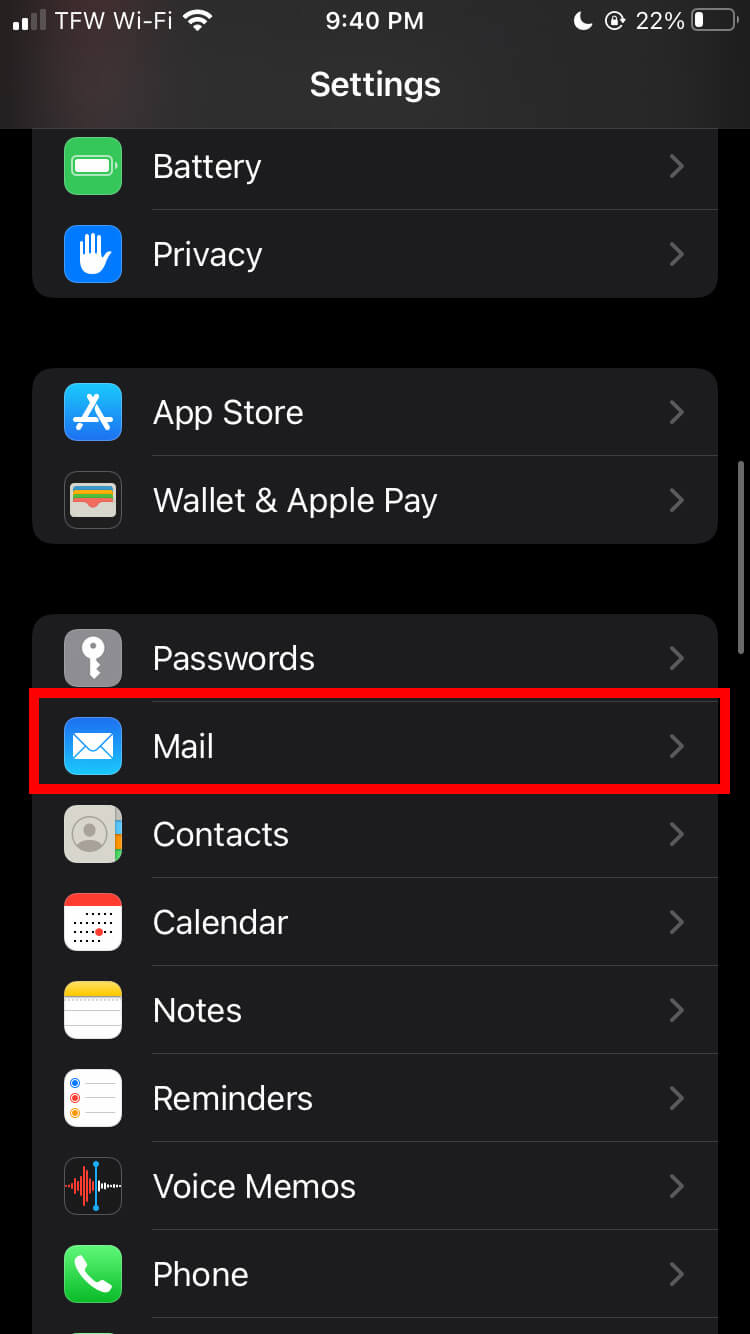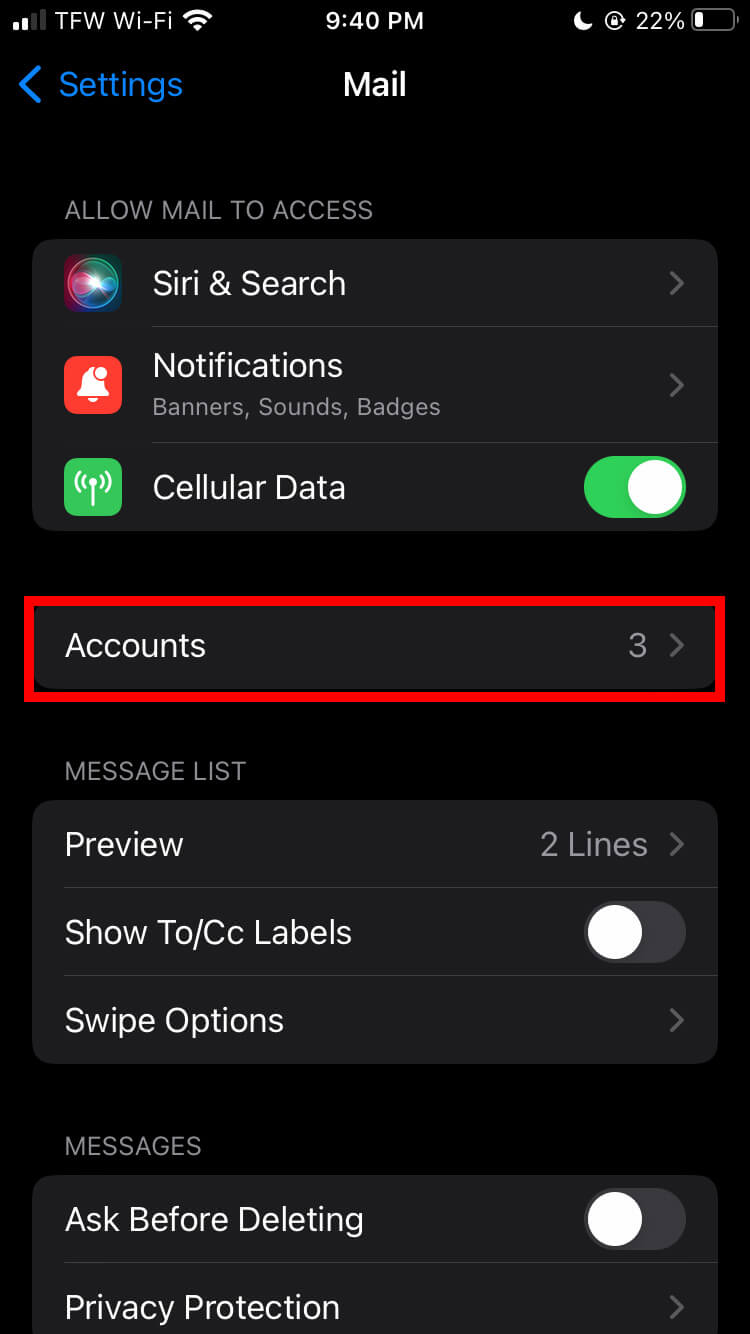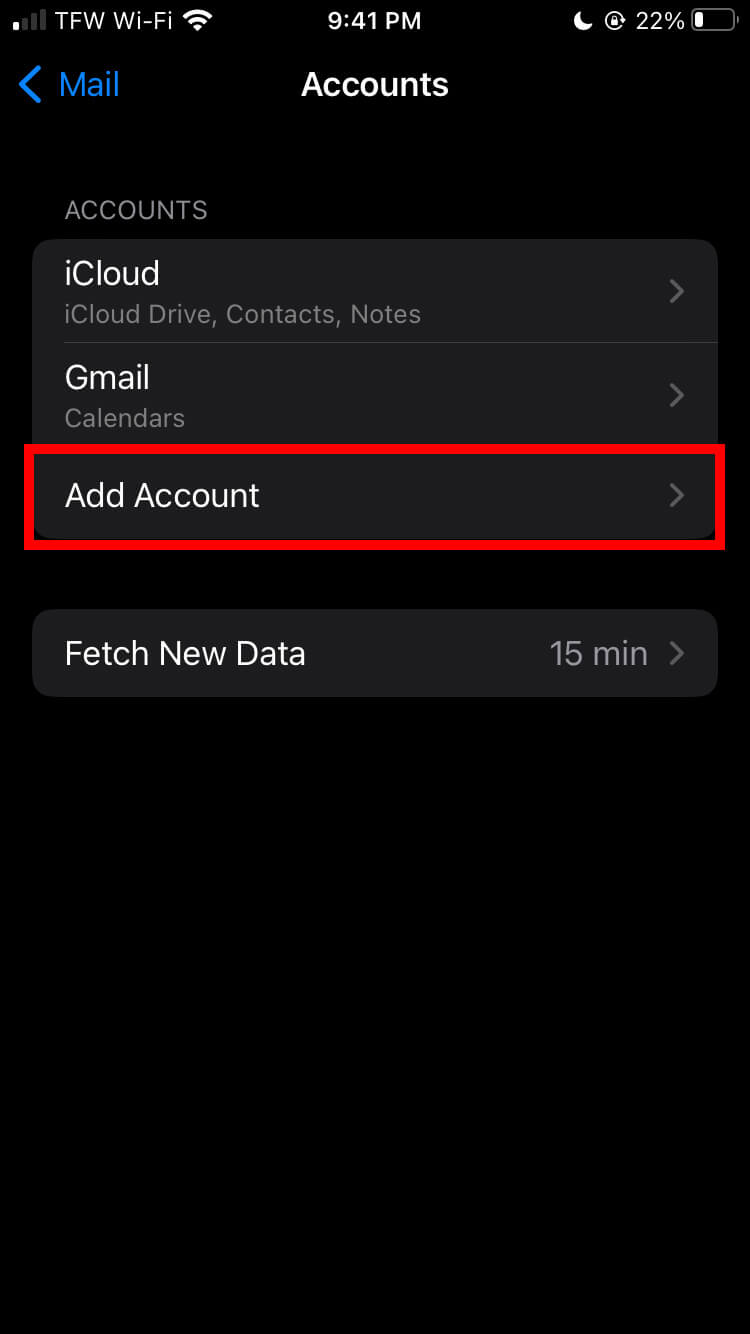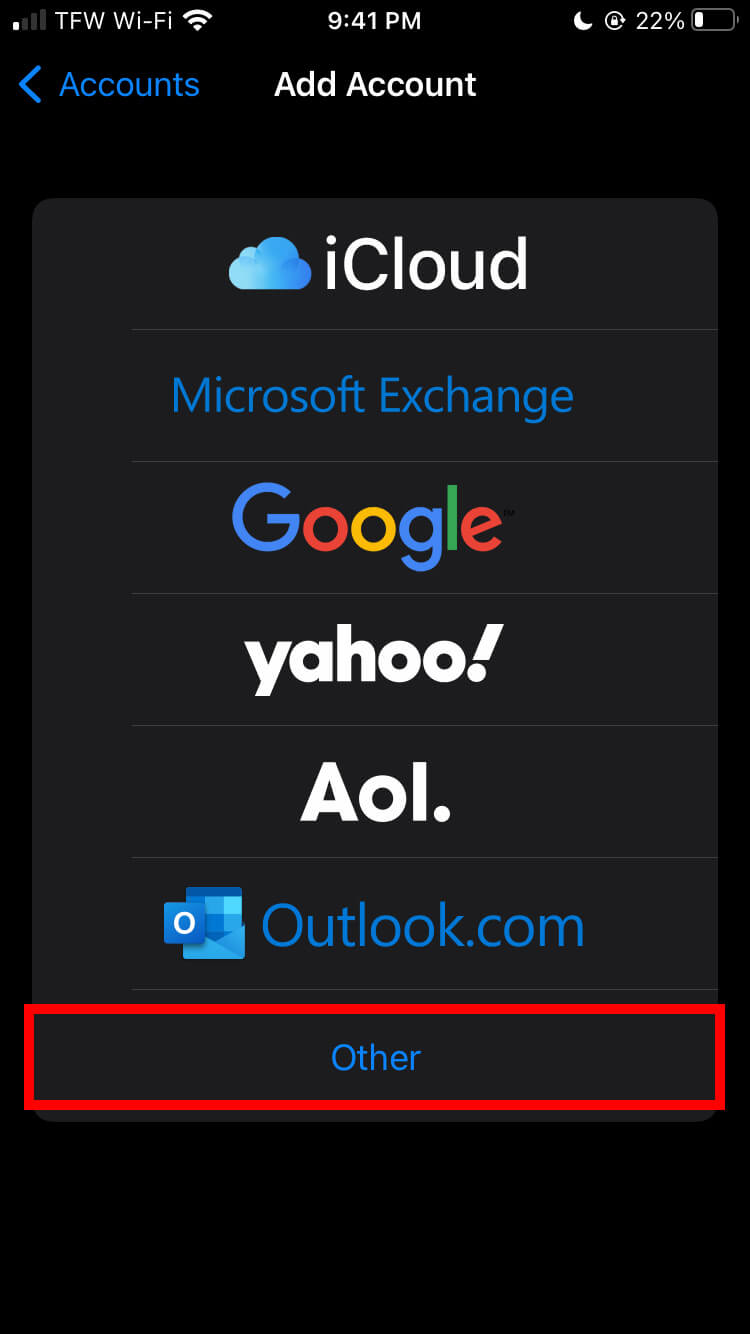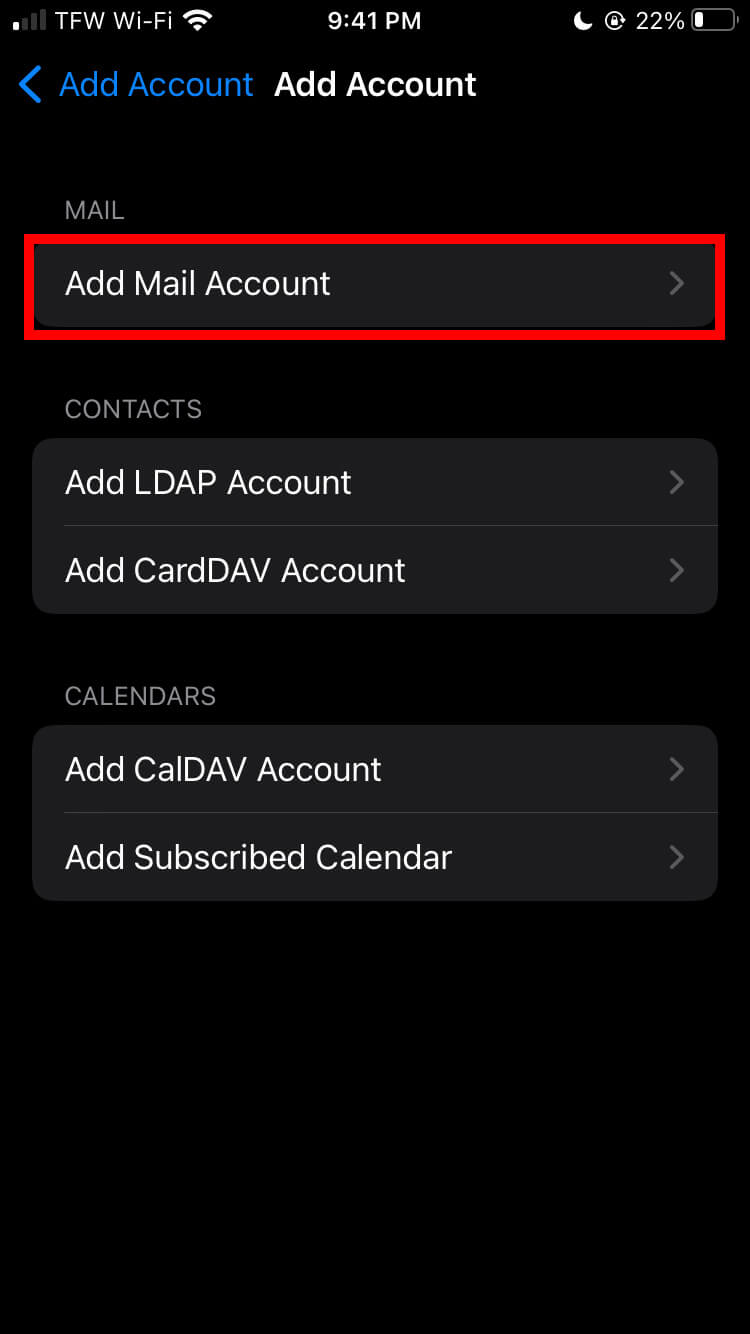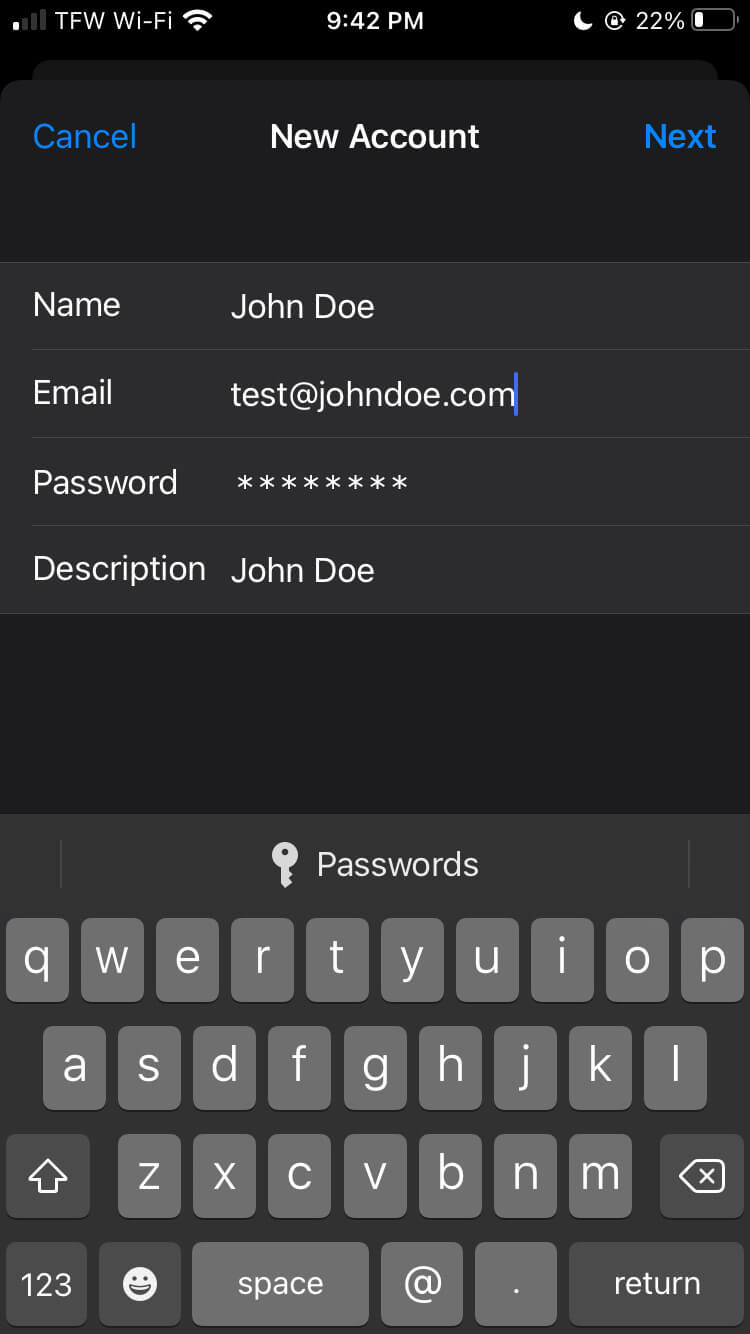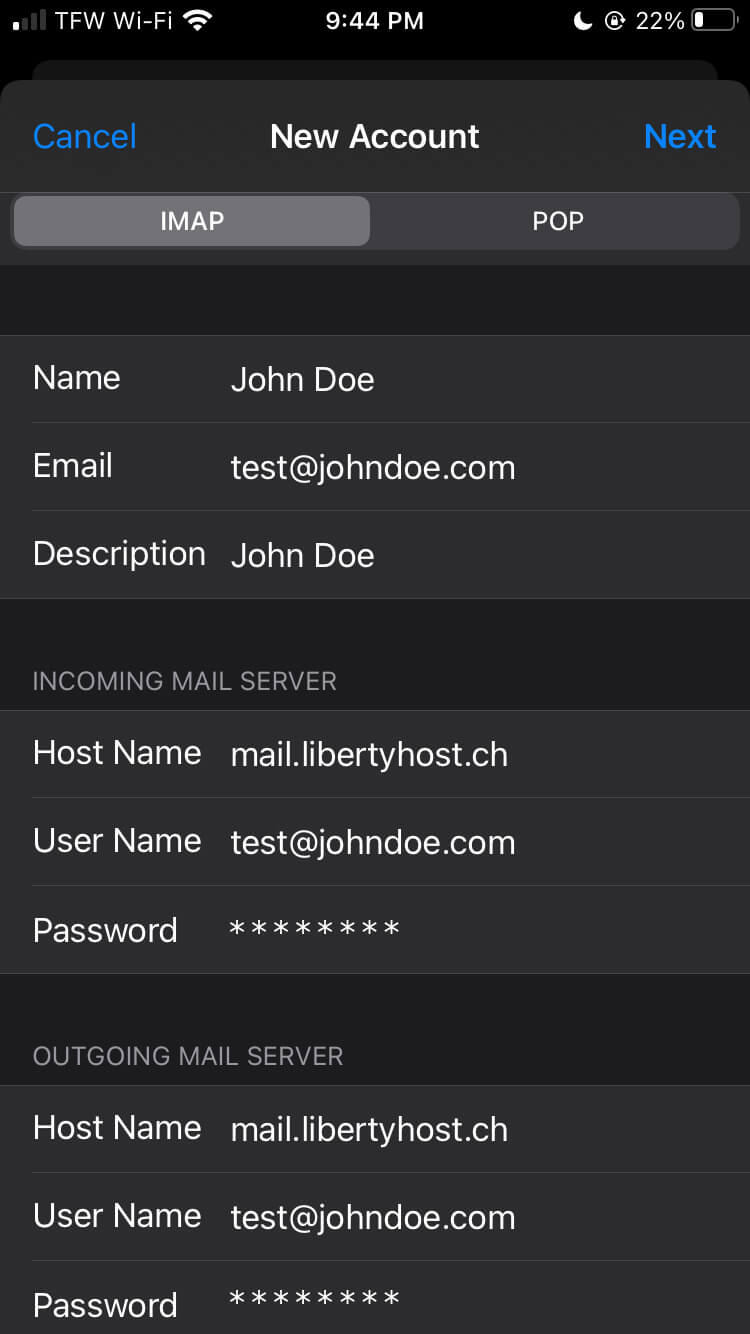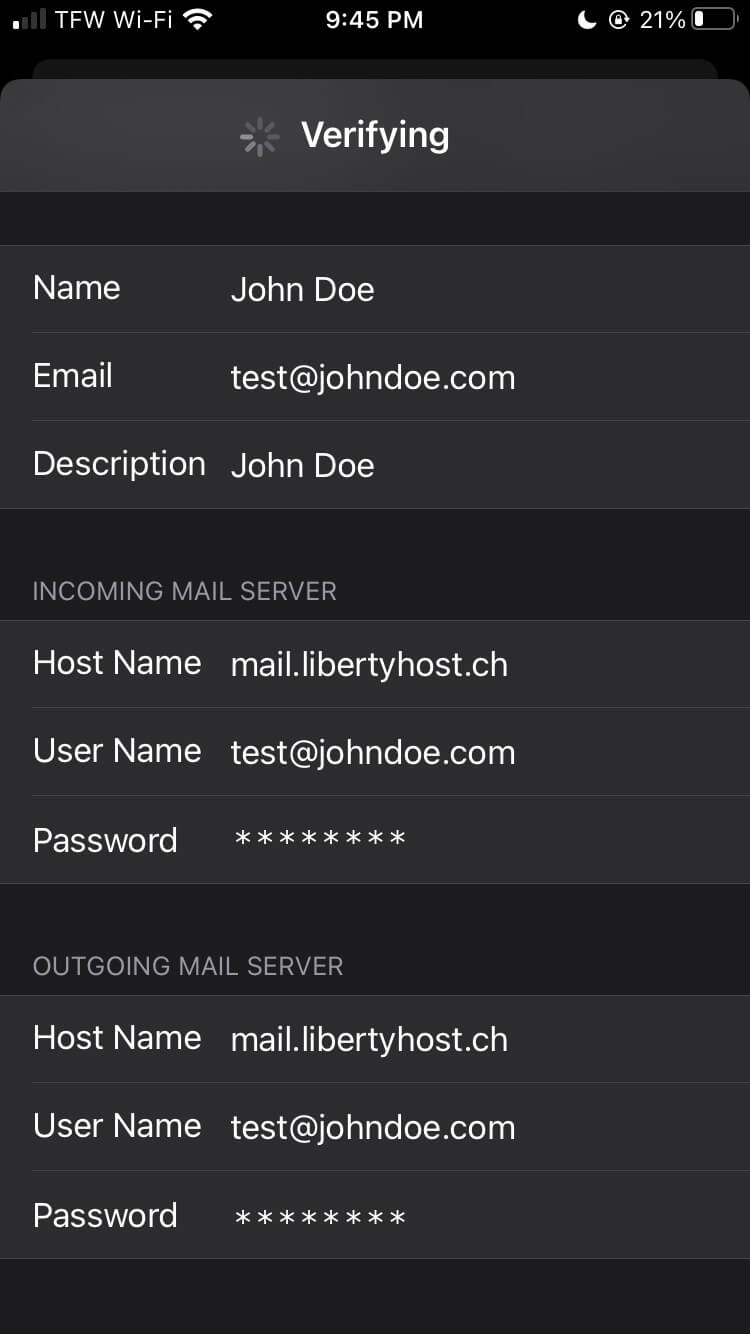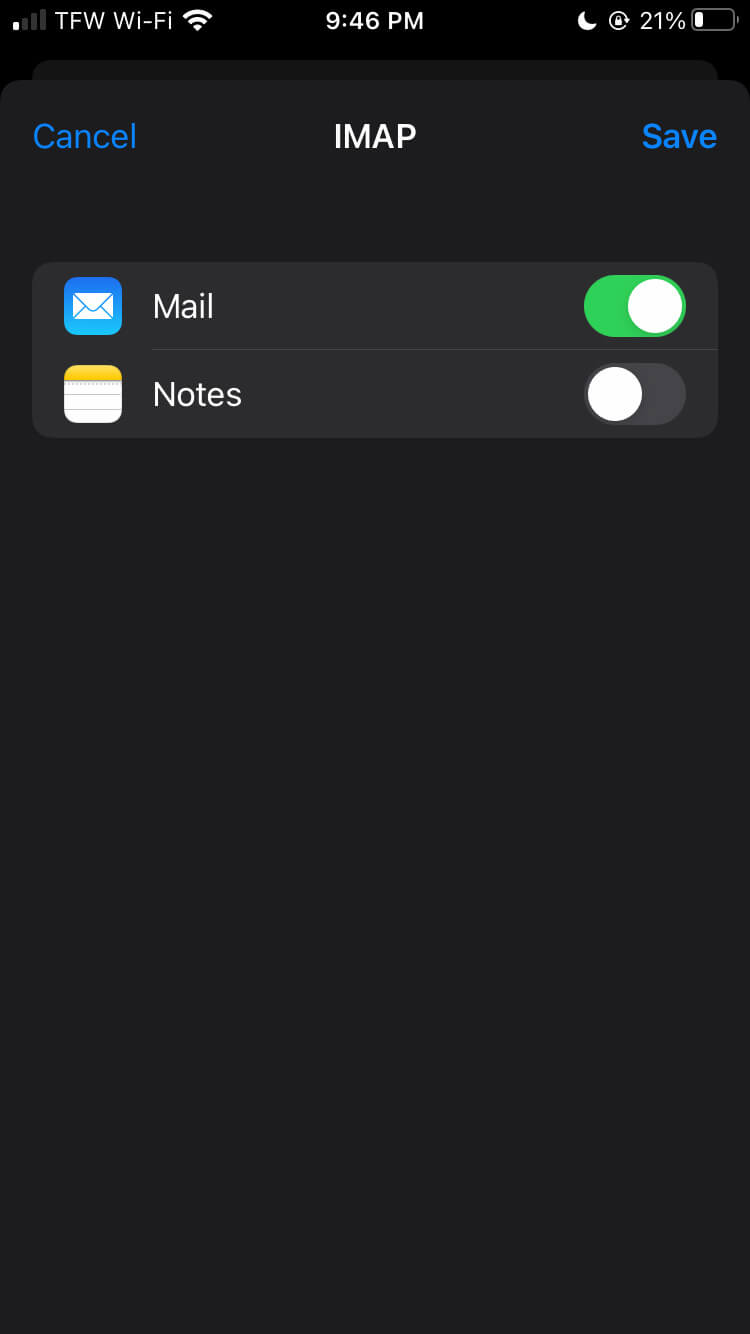Learn how to set up email on an iPhone or iPad at LibertyHost Help Center.
- On your Apple device, go to Settings
- Scroll to Mail
- Choose Accounts
- Choose Add Account
- Choose OTHER
- Choose Add Mail Account
- Name: Enter the name you want to display as the Sender
- Email: Enter your LibertyHost email address
- Password: Enter your LibertyHost email password
- Press Next
- Choose iMap
- Name: Enter the name you want to display as the Sender
- Email: Enter your LibertyHost email address
- Incoming Mail Server – Host Name: mail.libertyhost.ch
- User Name: Enter your LibertyHost email address
- Password: Enter your LibertyHost email password
- Outgoing Mail Server – Host Name: mail.libertyhost.ch
- User Name: Enter your LibertyHost email address
- Password: Enter your LibertyHost email password
- Press Next
- Phone will now Verify. Please be patient, this can take a few moments.
- Choose Mail and/or Notes
- Press Save
- You are now ready to use your LibertyHost email account on our iPhone.