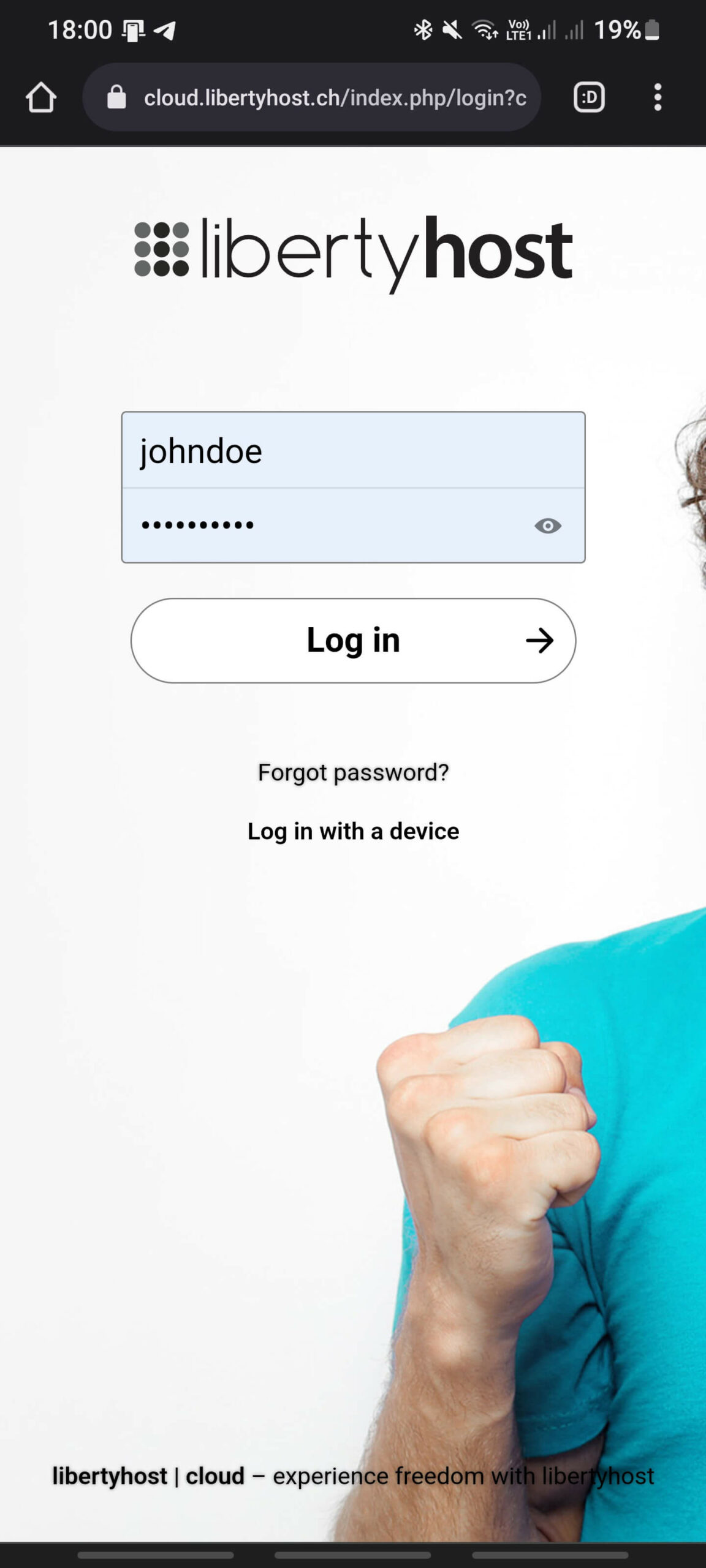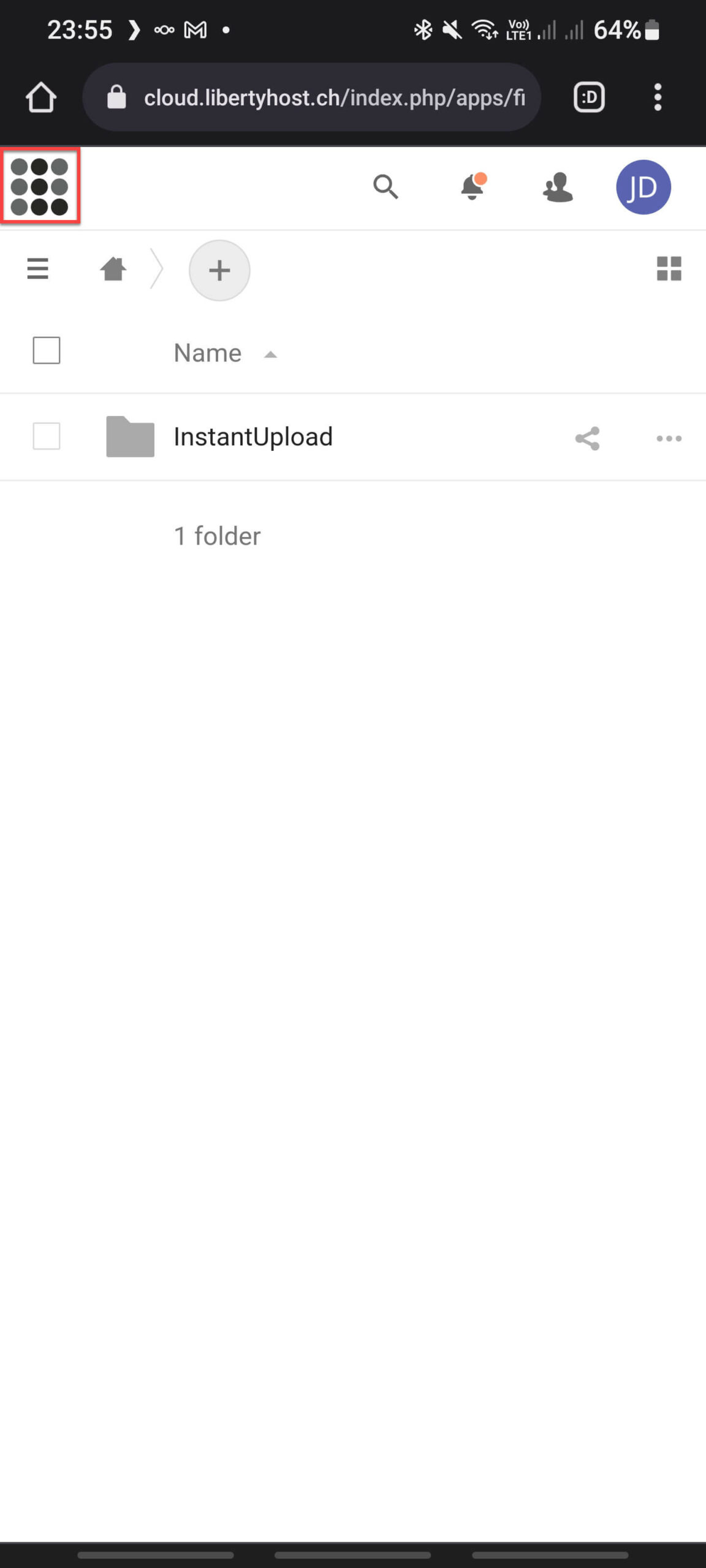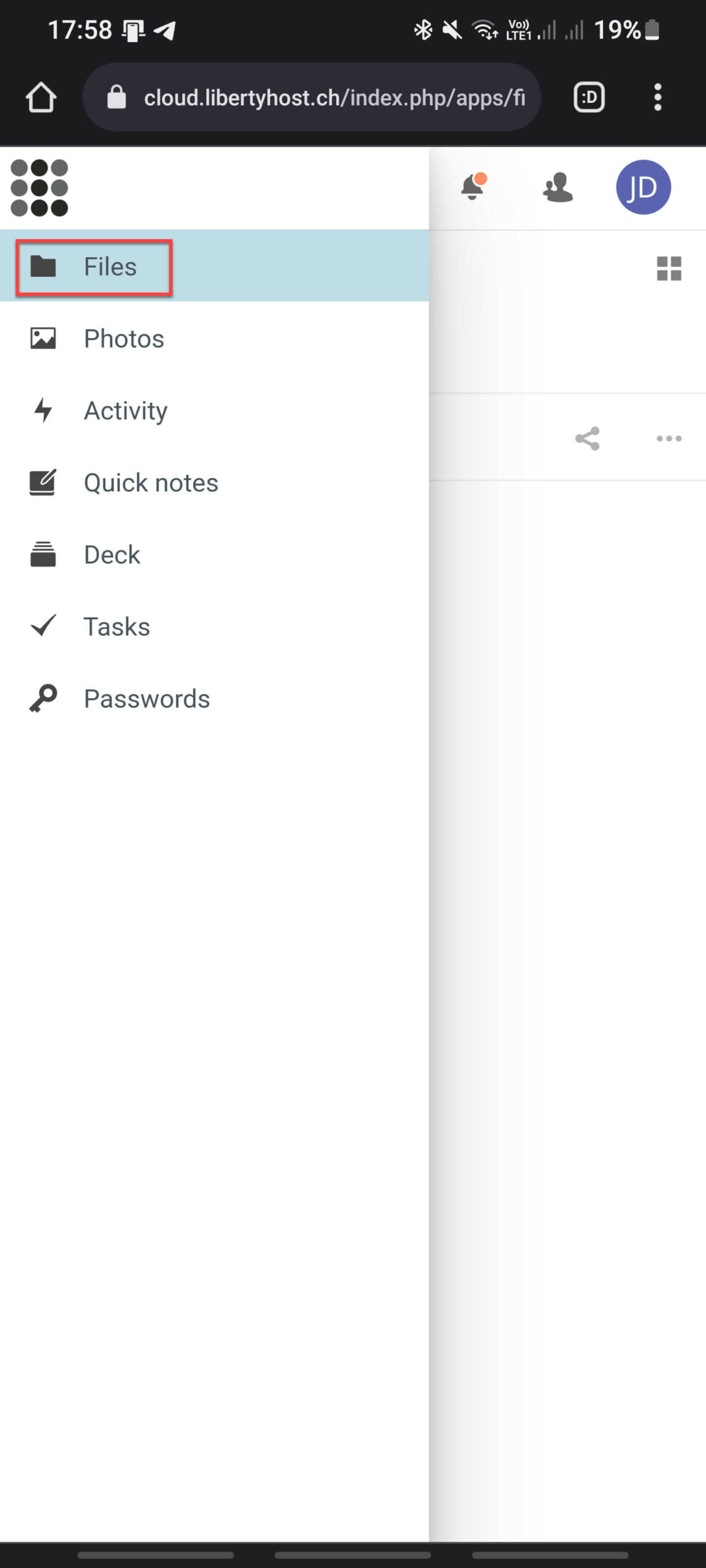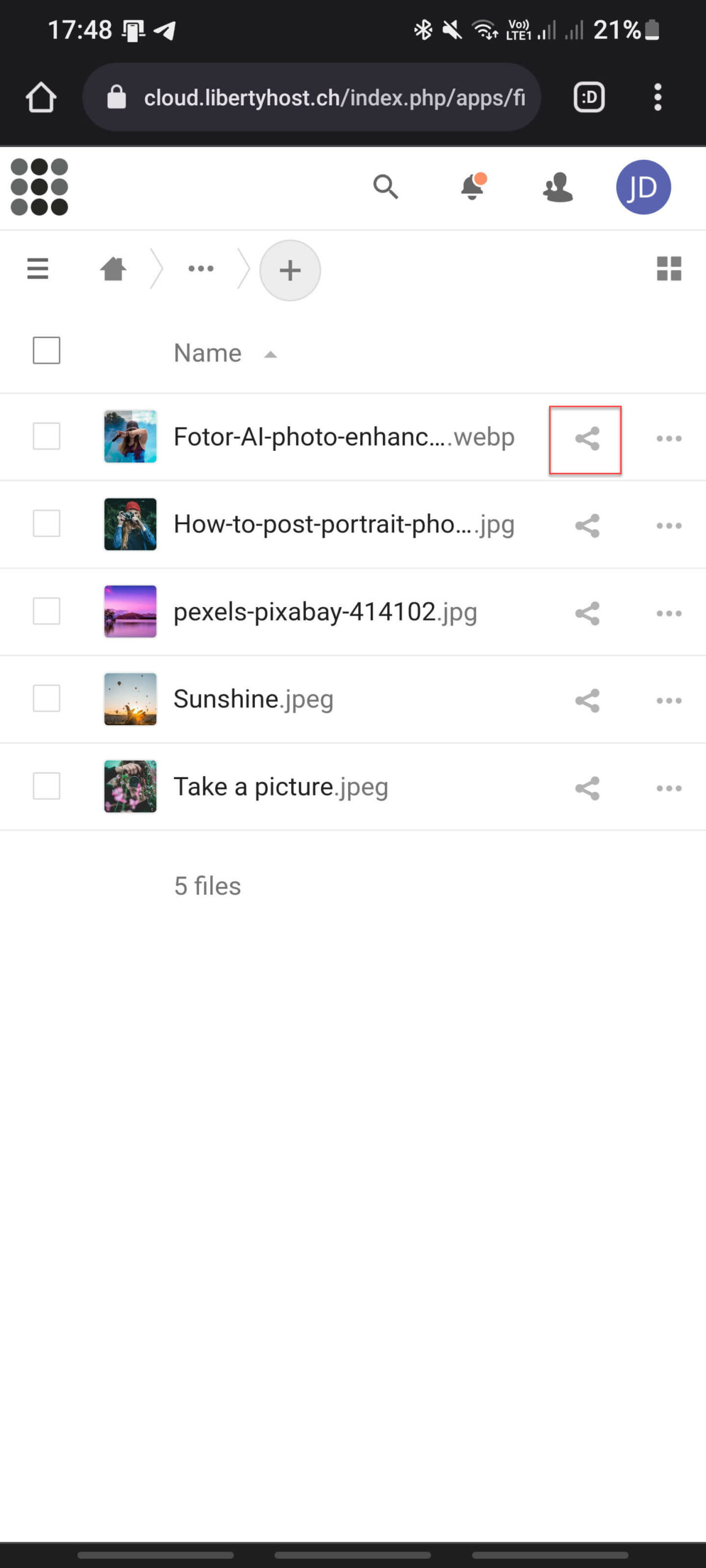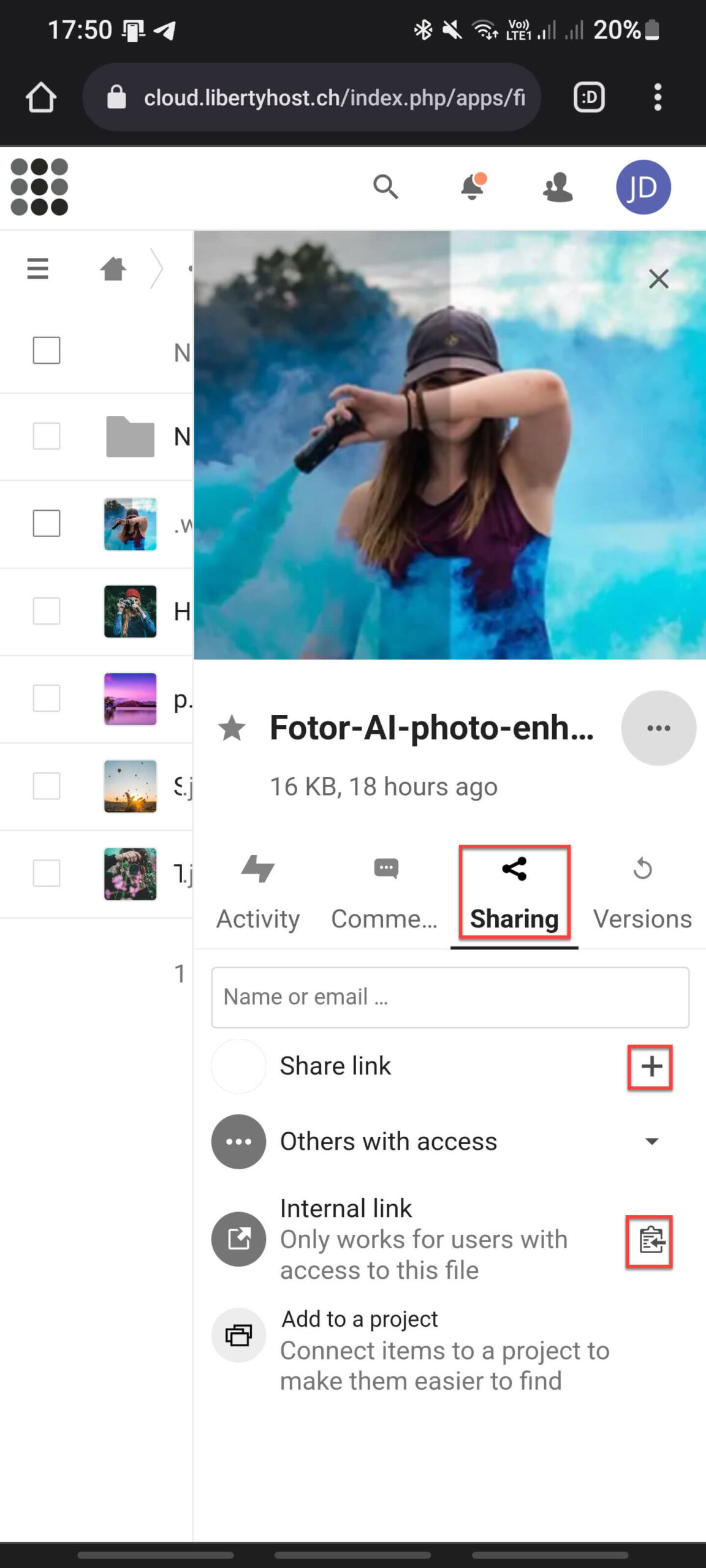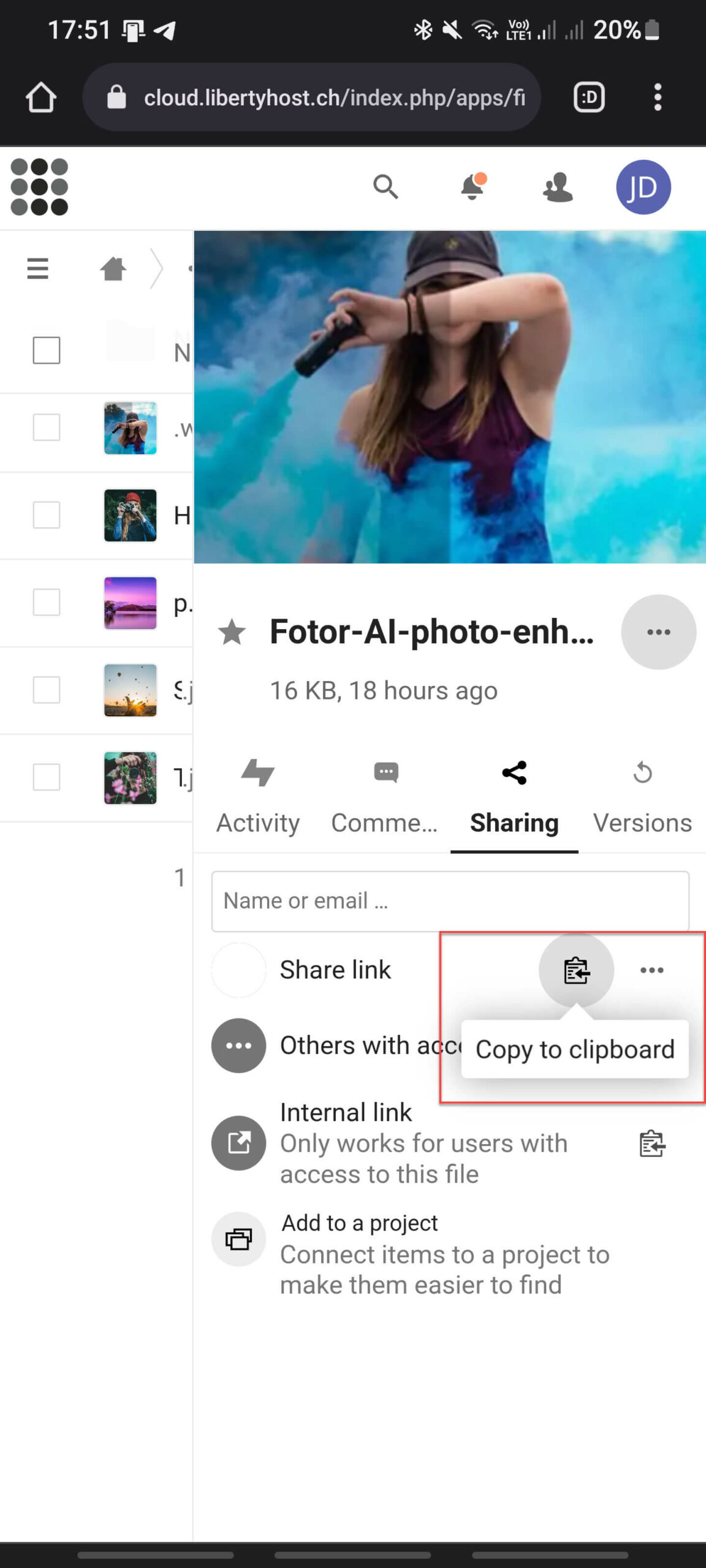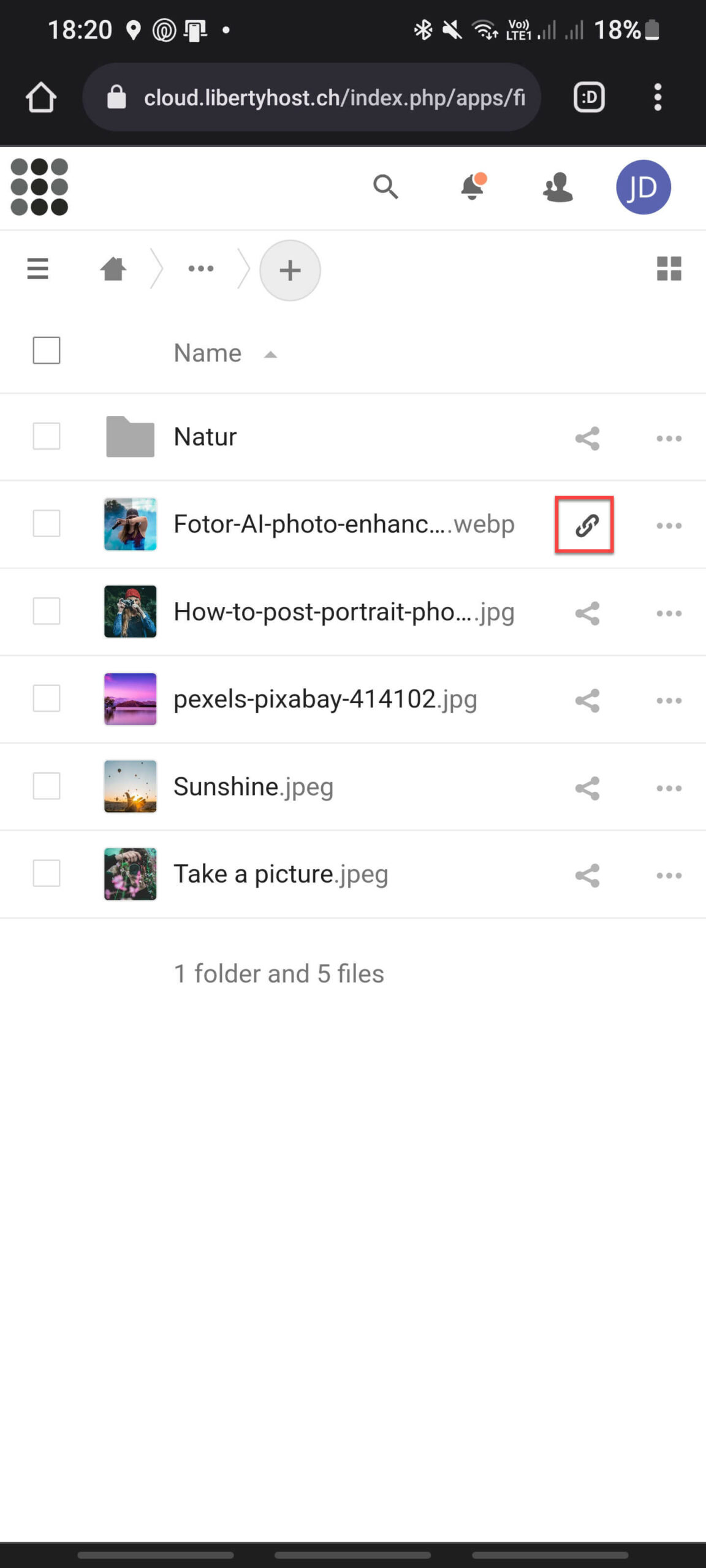Learn how to share files with NextCloud at the LibertyHost Help Center.
- Open any browser on any device and go to: https://cloud.libertyhost.ch/index.php/login/
- Enter Username and Password
- Click Log in
- Click on the LibertyHost icon and a menu will drop down
- Click on Files
- Navigate to the File or Folder you want to share and click on the Share Icon
- In the Sharing tab, you can click on the [ + ] to create a public link.
- Or you can click on the SHARE icon to Create an Internal Link (make sure you have given access to this file or folder).
- Now link is created and copied
- You can click on the SHARE icon anytime to copy the link
- The LINK icon indicates a file or folder is shared