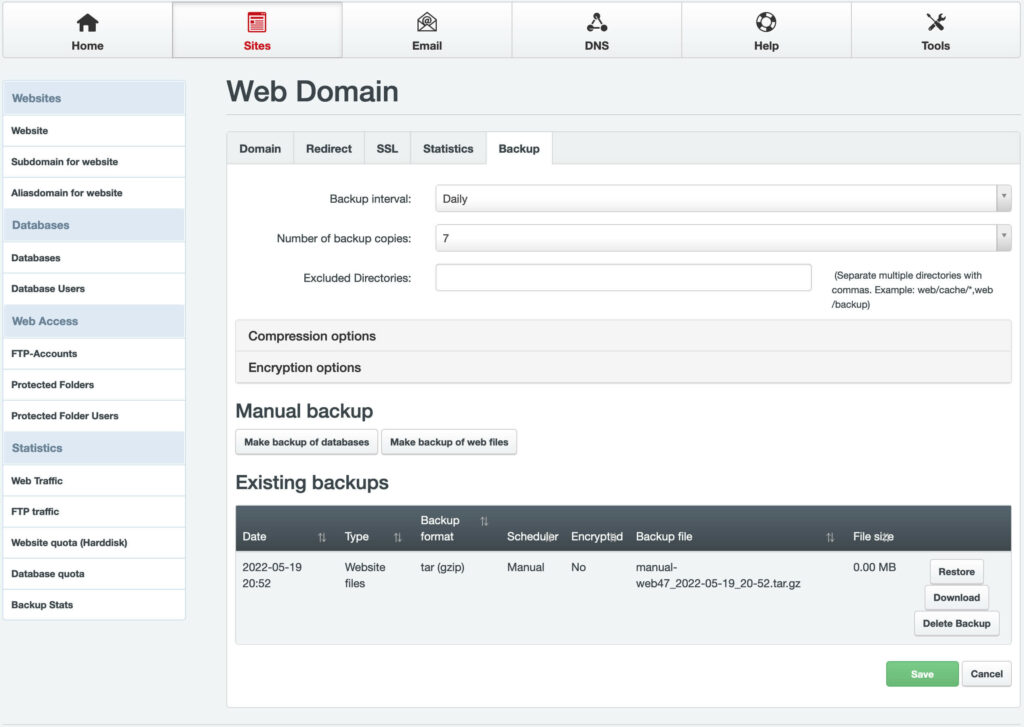- From the Control Panel, go to Sites
- Select Website from the left menu
- From your list of domains, select the website you want to restore
- You will see 5 tabs, click Backup
- At the bottom of the screen, you will see a list of backups available. From here you can Restore, Download Backup or Delete Backup.
- To Restore, click the Restore button. You will be prompted that it may take a few minutes to be completed.
- Check back shortly and your website will be rolled back to the backup version you chose.