In today’s digital age, having an online presence is crucial for businesses, organizations, and individuals alike. A key component of establishing a successful website is web hosting. In this article, we will delve into the world of web hosting, exploring its definition, the role of web hosting service providers, and the key components that make it all possible.

Web hosting refers to the process of storing website files on a web server and making them accessible to internet users.
When you create a website, it consists of various files, including HTML, CSS, images, videos, and more. These files need to be stored on a server, and are available to anyone who visits your website.
Web hosting service providers offer the infrastructure and services necessary to host your website files. They provide the server space, network connectivity, and other resources required to keep your website up and running on the internet. Web hosting allows your website to be accessible to users worldwide at any time.
Imagine having a stunning website design, captivating content, and innovative features, but without a reliable web hosting service, your website would remain hidden from the world. Web hosting is the foundation that make your website accessible to users across the globe.
It involves storing your website files on a web server and making them available on the internet.
Without web hosting, your website would simply be a collection of files on your computer that are inaccessible to anyone else. Through web hosting your website becomes live, allowing visitors to access and interact with your content.
Key components of web hosting involves:
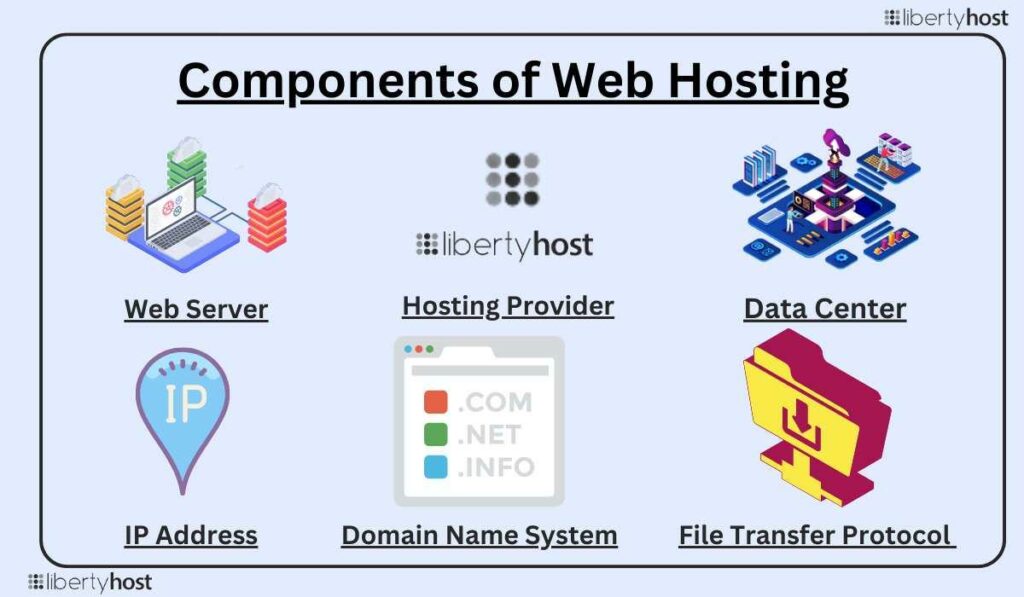
Web hosting is a complex process that involves the interaction between web servers, browsers, and user devices to ensure websites are accessible to visitors.
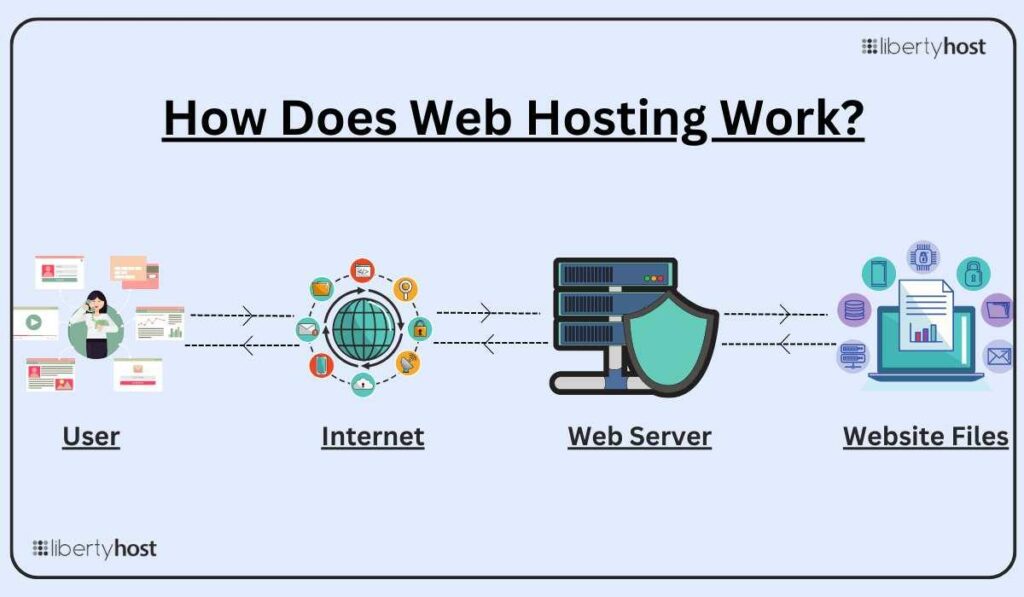
The web hosting process begins when a user enters a website’s domain name or URL into their web browser. The browser sends a request to the web server that hosts the website files. The web server processes the request and retrieves the necessary files, such as HTML, CSS, images, and videos.
Once the files are retrieved, the web server sends them back to the user’s browser. It interprets and renders the content. The browser then displays the website to the user. It allows them to interact with its elements and navigate through its pages.
Behind the scenes, web hosting service providers manage the server infrastructure, network connectivity, and other essential components to ensure a seamless hosting experience for website owners and visitors.
Web hosting relies on the collaboration between web servers, browsers, and user devices. When a user requests a website, their browser acts as a client, sending a request to the appropriate web server.
The web server, often located in a data center, receives the request and processes it by locating and retrieving the requested website files.
Once the web server retrieves the files, it sends them back to the user’s browser through the internet. The browser interprets the files, rendering the website’s content, layout, and interactive elements.
This collaborative process ensures that users can access and view websites from anywhere in the world.
Websites are typically identified by domain names, such as www.example.com, which are easier for humans to remember and recognize. However, behind the scenes, web servers communicate using IP addresses, which are unique numerical identifiers assigned to each device connected to a network.
The Domain Name System (DNS) acts as a bridge between domain names and IP addresses. When a user enters a domain name in their browser. The DNS translates that domain name into the corresponding IP address of the web hosting server that hosts the website.
This translation allows the browser to establish a connection with the correct web server and retrieve the website files.
Uptime, backups, and security measures are essential for maintaining website availability, data protection, and safeguarding against threats. When selecting a reliable web hosting service provider, web site owners are required to make informed decisions about:.
Uptime refers to the amount of time a web server is operational and accessible to visitors. A reliable web hosting service provider strives to maintain high uptime percentages. It minimizes downtime and ensure that websites are accessible to users around the clock.
Regular backups of website files are important for data protection. In the event of data loss due to server failures, accidents, or security breaches, backups serve as a safety net, allowing websites to be restored to a previous state.
Web hosting service providers implement various security measures to protect websites from threats such as hacking attempts, malware, and data breaches.
These measures may include firewalls, SSL/TLS certificates, malware scanners, and regular security updates.
By prioritizing uptime, backups, and security measures, web hosting service providers ensure that websites remain available, data is safeguarded, and visitors can browse securely.
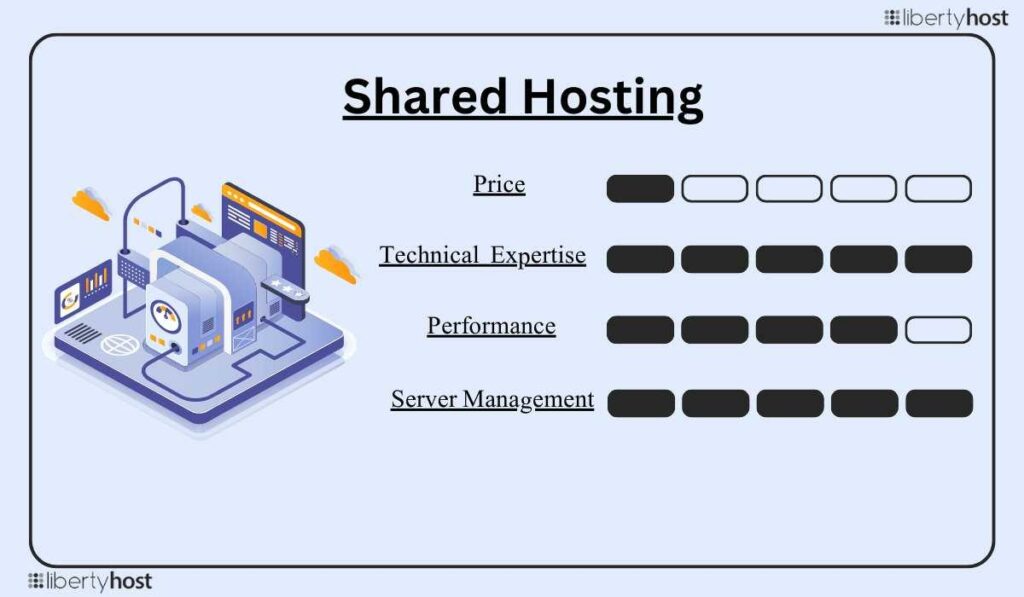
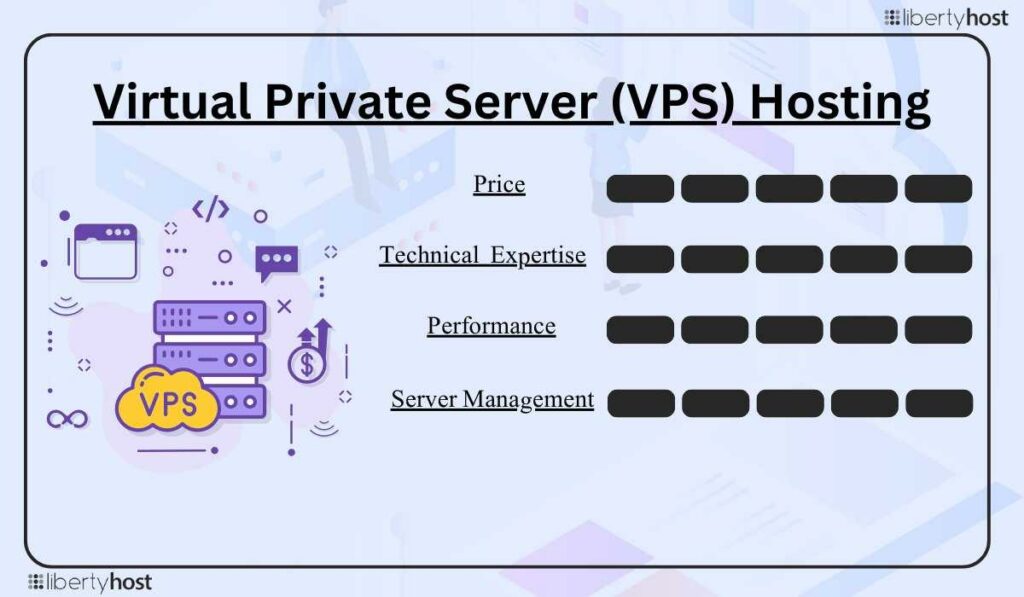
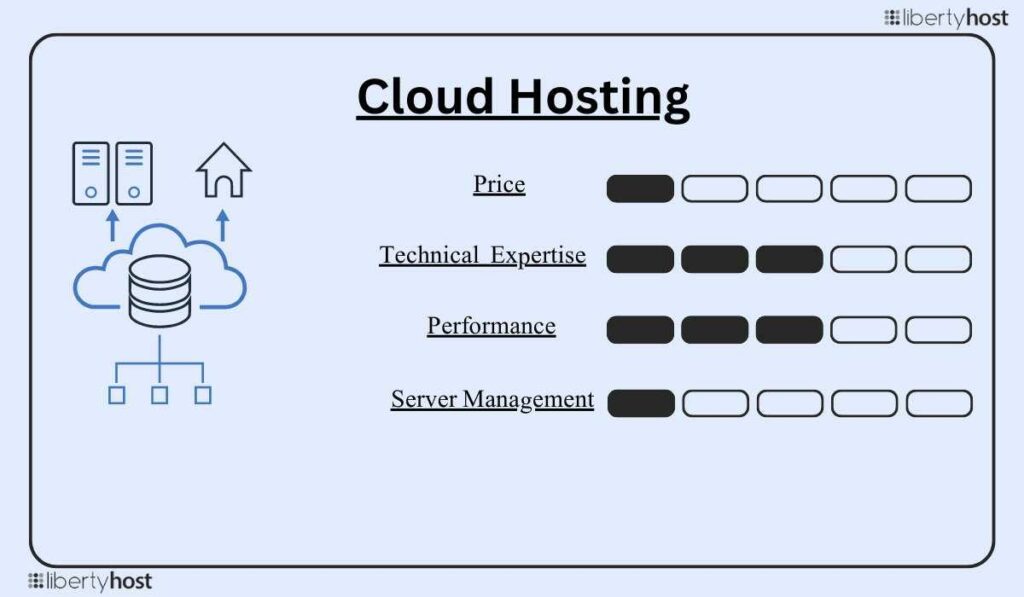
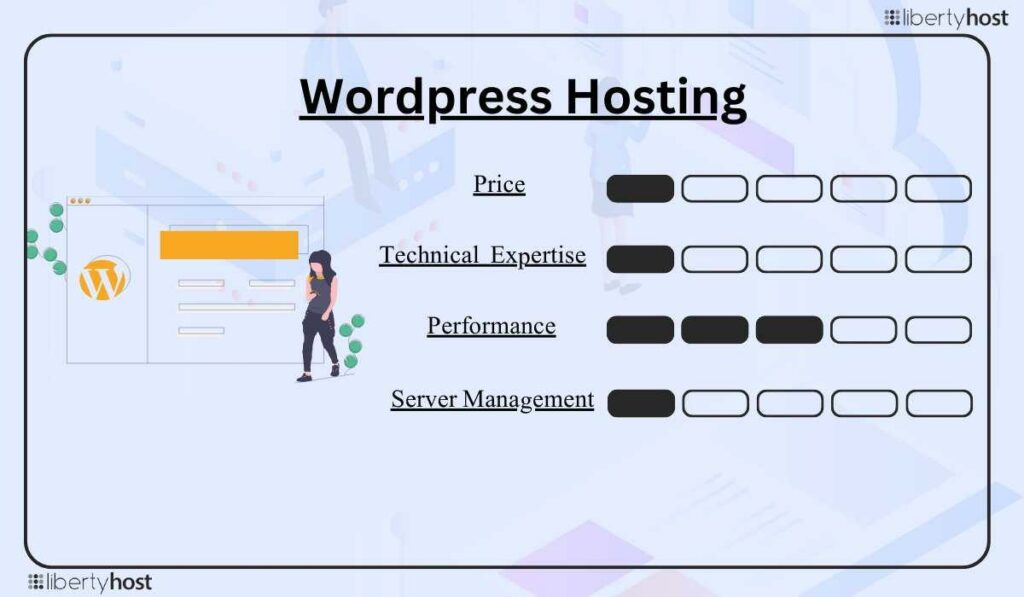

Selecting the right web hosting service provider is a crucial decision that can significantly impact the performance, reliability, and security of your website. With numerous hosting options available, it’s important to consider following factors to ensure you choose the best provider that aligns with your specific needs.
A user-friendly control panel is essential for managing your website, server settings, email accounts, databases, and other hosting features. Look for a hosting provider that offers an intuitive and feature-rich control panel, such as cPanel or Plesk, which simplifies website management tasks.
Uptime refers to the percentage of time that a web hosting provider guarantees their servers will be operational and your website will be accessible. Look for hosting providers that offer high uptime guarantees, ideally above 99%. This ensures that your website remains available to visitors, minimizing potential revenue loss or user dissatisfaction due to downtime.
Consider the technical specifications provided by the hosting provider, including storage space, bandwidth, server resources (CPU, RAM), and supported programming languages (such as PHP or Python). Ensure that the allocated resources meet your website’s requirements, allowing it to function smoothly and handle anticipated traffic levels.
Research and read online reviews about different web hosting service providers. Pay attention to factors such as customer satisfaction, support quality, server performance, and reliability. Reviews from existing customers can provide valuable insights into the overall experience of hosting with a particular provider.
Website security is paramount to protect your data and visitors’ sensitive information. Ensure that the hosting provider has robust security measures in place, such as firewalls, intrusion detection systems, regular security updates, and SSL/TLS certificates. Additionally, check if the provider offers automatic backups and malware scanning to safeguard your website.
Timely and reliable customer support is crucial in case you encounter any technical issues or have questions about your hosting service. Look for hosting providers that offer 24/7 customer support through various channels, such as live chat, email, or phone. Test their responsiveness and helpfulness by reaching out to their support team with pre-sales queries before making a decision.
Consider any additional services offered by the hosting provider that may enhance your website’s functionality and performance. These may include integrated content delivery networks (CDNs) for faster website loading times, automatic website backups, one-click software installations, email hosting, or e-commerce features.
Assess which additional services align with your specific needs and determine if they are included in the hosting package or offered as optional extras.
By considering these factors, you can make an informed decision when choosing a web hosting service provider that meets your requirements and provides reliable and efficient hosting services. Remember to assess your current and future needs to ensure scalability and flexibility as your website grows.
Take the time to research and compare different providers to find the one that offers the best combination of features, performance, and support within your budget.